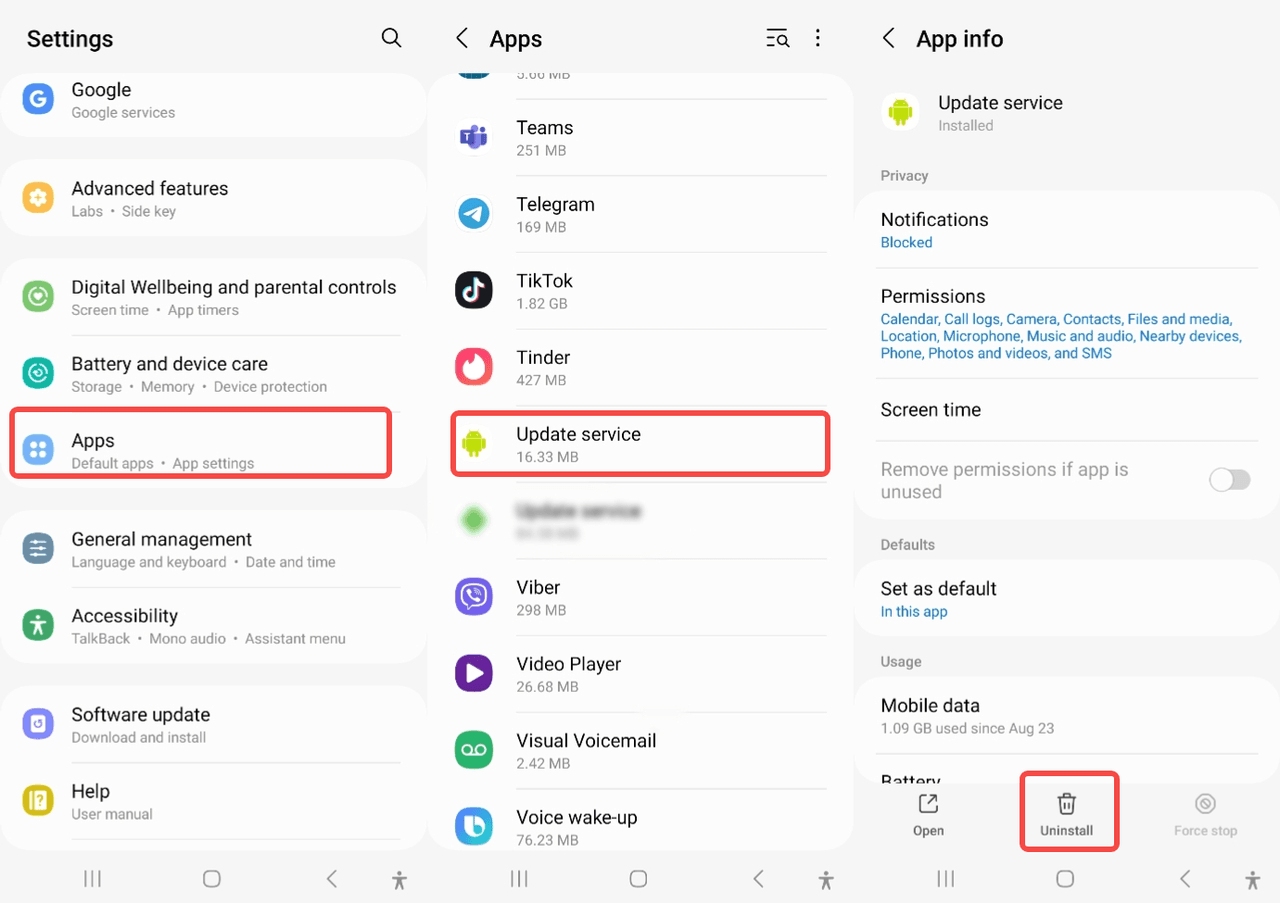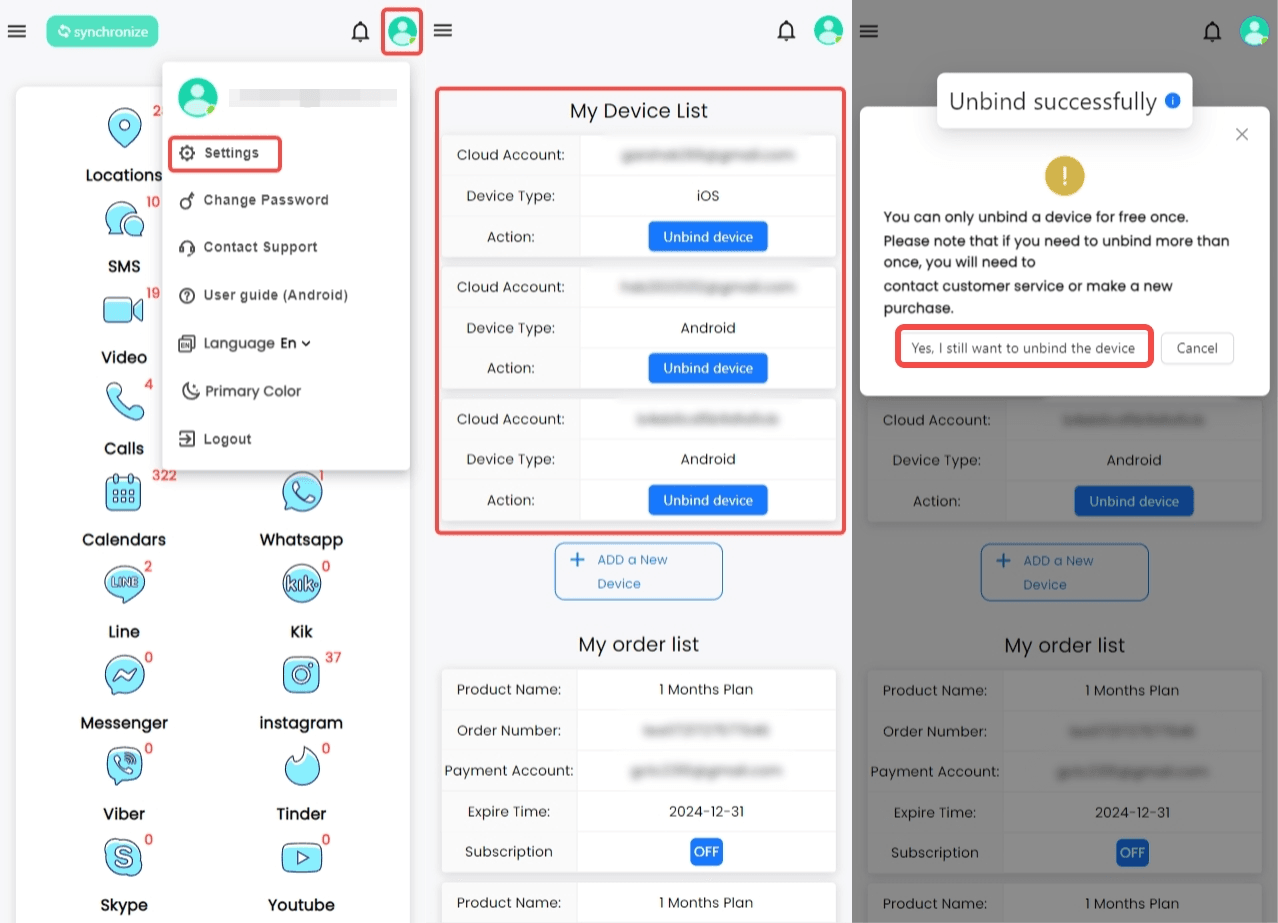How do I reinstall SpyX? (Android)

Eric Watts
Last updated:févr. 27, 2025
Table of content
You need physical access to the phone to reinstall SpyX on the Android device you want to monitor.
To reinstall SpyX, first, you need to delete the app from the target device and unlink the target device from your SpyX account. After you have done that, you can install the app once again.
Uninstall
To delete SpyX from the monitored phone:
- On the target device, go to Settings > Applications > Update Service > Uninstall.
Note: To delete SpyX from a Xiaomi device, turn on Play Protect:
- Go to Play Store select the three lines button in the upper left corner or the profile icon in the upper right corner > Play Protect > Settings (the cogwheel icon) > turn on Scan apps with Play Protect.
- Once you see a pop-up from Play Protect, delete Update Service.
To unlink the target device from your SpyX account:
- In the upper right corner of your SpyX account, find Settings > My Device List > Tap on Unbind device.
Note: You can only unbind a device for free once. If you need to unbind more than once, you will need to contact customer service or make a new purchase.
Install
Once uninstalled, follow this guide to install SpyX on the monitored device.
More Articles Like This