How Can I Track My Husband with His Cell Phone Using SpyX

Last updated:jan 07, 2025
Table of content
In today’s world, technology makes it super easy to stay connected. If you’ve ever had doubts, concerns, or just wanted to make sure your partner is safe, phone monitoring apps like SpyX can be incredibly useful. SpyX allows you to discreetly track someone’s location and phone activities without tipping them off. Whether you’re dealing with trust issues or simply want peace of mind, this tool provides a way to stay informed.

Can I track someone's location without them knowing?
Yes! There are many products today that let you locate others and keep track of their movements. One of the easiest ways to track someone’s location is by using a phone monitoring app. If you don’t want the person to know, choose an app that doesn’t need to be installed on their phone or one that can be hidden after installation — such as, SpyX.
What is SpyX?
SpyX is a phone monitoring app that lets you track and check out what’s happening on someone else’s phone remotely. A lot of people use it to keep an eye on their kids or make sure their partner is being truthful. SpyX can track texts, calls, social media, and even live locations. It works on both Android and iPhones, so no worries there.
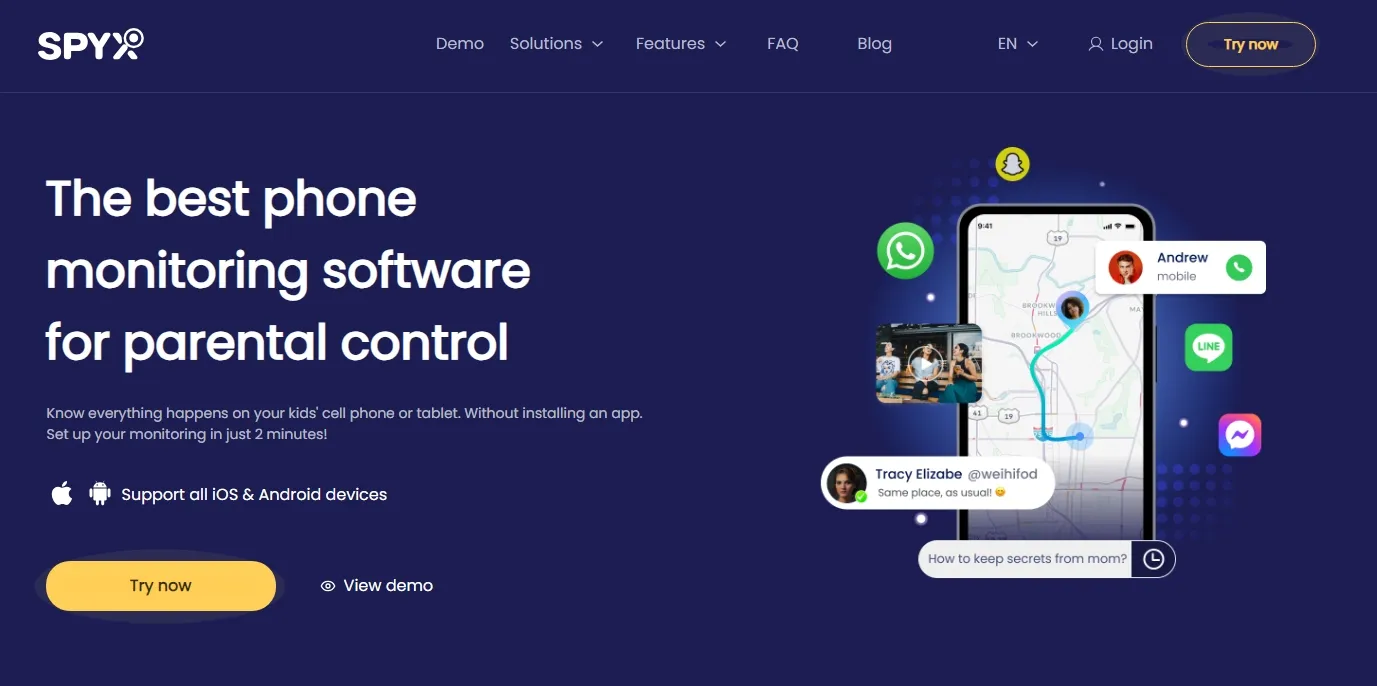
How Can I Track My Husband with His Cell Phone Using SpyX
Tracking with SpyX is pretty simple. Here’s how to get started:
Step 1: Sign Up and Log In on the SpyX Website
Head over to the SpyX site and sign up with your email. Pick a plan that fits what you need, then log in to your SpyX account. The signup process is quick, and you’ll be guided through each step with helpful prompts to make sure you don’t miss anything.
Step 2: Add Target Devices on SpyX Dashboard
Next, you’ll need to add the phone you want to monitor. SpyX gives you different ways to do this depending on the phone:
● For iPhone: Just enter their iCloud info (Apple ID and password). No need to install anything on their phone. This is the easiest way to get access without being detected.
● For Android: You can either use their Google account info or install the SpyX app directly. If you install it, you can hide it so they won’t know. Installation only takes a few minutes, and once hidden, the app runs quietly in the background.
Step 3: Sync Data
Once the device is added, it might take a little time for SpyX to grab the data and sync it. Just hang tight, and you’ll start seeing everything soon. Syncing may vary depending on the phone and internet connection, but most users start seeing results within 30 minutes to an hour.
Step 4: Start Tracking His Phone
After syncing, you’re good to go. You can now track the phone from your SpyX dashboard and get updates on what’s happening. The dashboard is user-friendly and breaks down all the data in an easy-to-read format, making it simple even if you’re not tech-savvy.
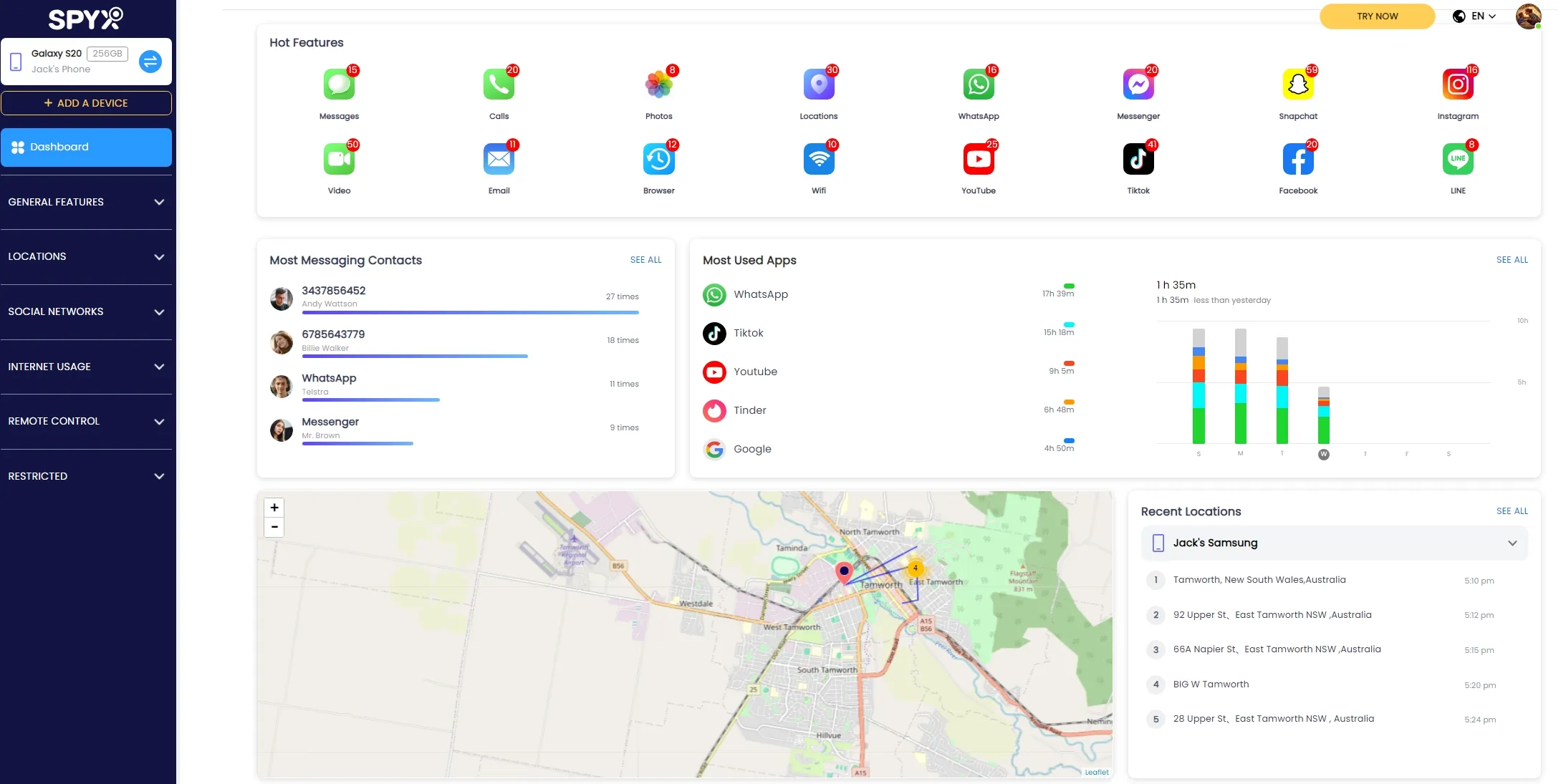
What Can You Monitor with SpyX?
SpyX lets you see almost everything going on with the phone. Here’s a quick look at the key features:
Track Text Messages
You can read all incoming and outgoing texts, even the deleted ones. This includes SMS and popular messaging apps like WhatsApp and Messenger, giving you complete access to their conversations.
Track Phone Calls
Check call logs, including who they’re talking to, when, and for how long. You can also see any missed calls and even record calls if needed.
Track Location in Real Time
See exactly where the phone is at any moment with GPS tracking. You can also view location history to see where they’ve been throughout the day. This feature is helpful for ensuring they’re safe or verifying their whereabouts.
Monitor Social Media
SpyX lets you see chats and posts on Facebook, WhatsApp, Instagram, Snapchat, and more. You can even see photos and videos shared through these platforms, making sure you don’t miss anything important.
Other Activities
You can also check web history, see what apps are being used, look at media files, and even emails. It’s a complete monitoring solution that covers almost every aspect of phone activity, providing peace of mind and transparency.
Is It Legal to Go Through Someone's Phone Without Permission?
Laws about phone monitoring can vary. In most places, tracking someone’s phone without permission isn’t legal. However, if you’re monitoring your kids or employees on company devices, it might be okay. Make sure you check the rules where you live. SpyX is a handy tool, but it’s best to use it responsibly.
Final Thoughts
SpyX is a solid app if you need to keep tabs on someone’s phone activity. Whether you’re checking on your partner or monitoring your kids, it’s easy to use and gives you tons of info. Just remember to be fair and respect privacy where you can.
FAQs
1. Can SpyX be detected on the target phone?
Nope! SpyX runs in stealth mode, so it stays hidden. Once installed, it operates quietly in the background and doesn’t show up in the app list or notifications. If you don't have physical access to the target phone, Google and iOS credentials also work.
2. Does SpyX work on all devices?
Yes, SpyX works on both Android and iPhones. Whether the phone is old or new, SpyX adapts to ensure full functionality and seamless tracking.
3. Can I monitor multiple devices with one SpyX account?
Yes, you can track multiple phones depending on your plan. SpyX allows you to add several devices under one account, making it convenient for families or business monitoring.
4. How often does SpyX update data from the target phone?
SpyX updates data regularly. You can adjust how often through your dashboard. By default, updates occur frequently to provide real-time insights, but you can set intervals that fit your needs.
5. Can I track him in real time with Spyx?
Yes, Spyx allows real-time location tracking. You can view the target phone’s current location directly from your dashboard. The app continuously updates GPS data, so you’ll know exactly where they are at all times.
6. What if the target phone is turned off?
If the phone is off, SpyX will update as soon as it’s back online. All data collected while the phone was off will sync immediately, so nothing is missed.
More Articles Like This
SPYX'S SOFTWARE INTENDED FOR LEGAL USE ONLY. You are required to notify users of the device that they are being monitored. Failure to do so is likely to result in violation of applicable law and may result in severe monetary and criminal penalties ...







Disclaimer: SPYX'S SOFTWARE INTENDED FOR LEGAL USE ONLY. You are required to notify users of the device that they are being monitored. Failure to do so is likely to result .....