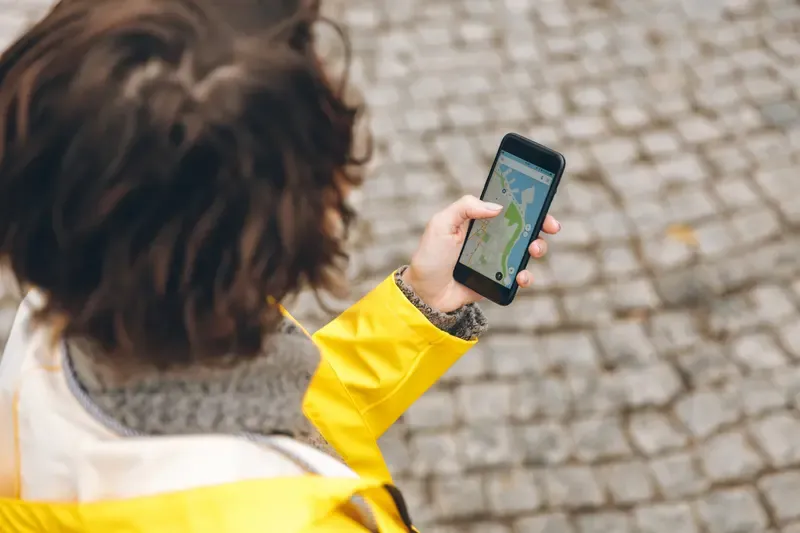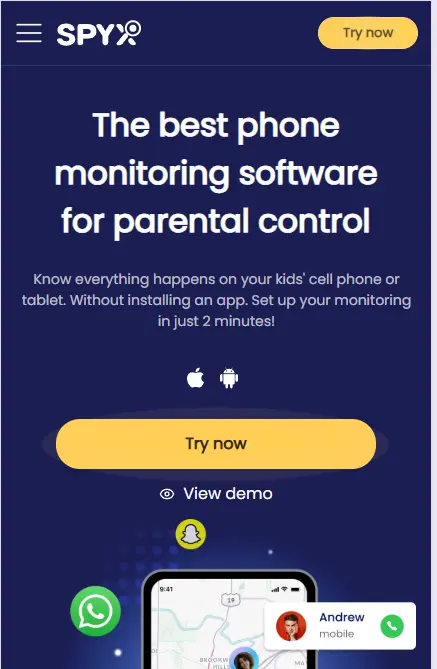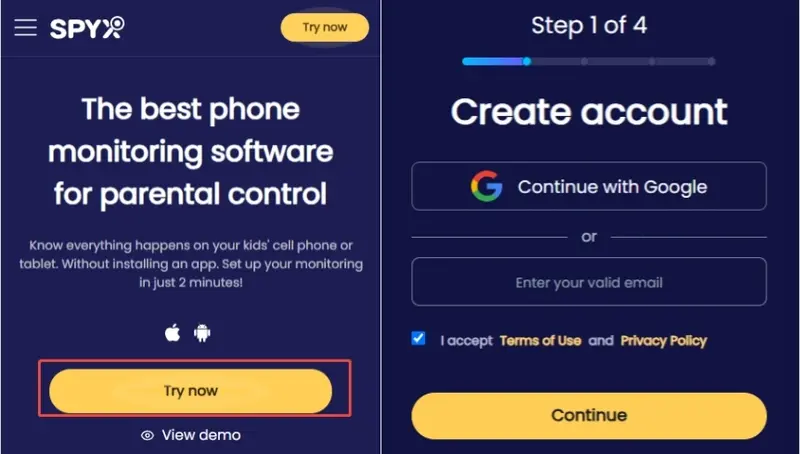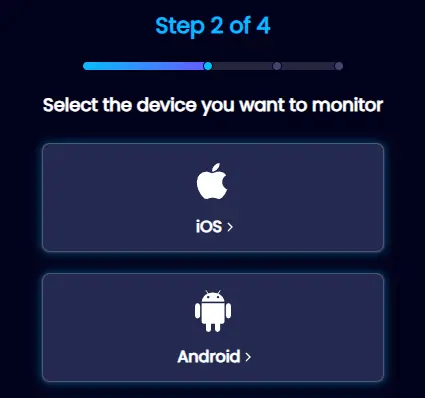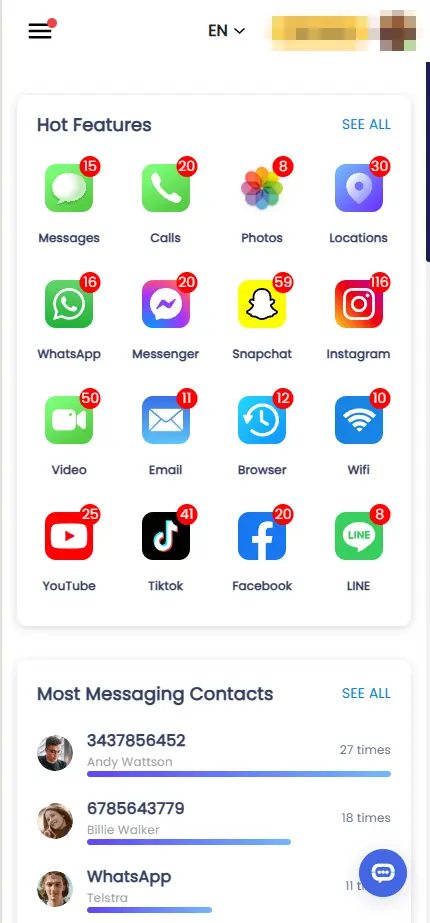How to Find a Lost iPhone without Find My iPhone | 5 Ways
Table of content
Losing your iPhone can be stressful, especially if Find My iPhone isn’t enabled. Whether your device is misplaced or stolen, you still have ways to track it down. From using Google Timeline and carrier tracking services to checking iCloud emails for security alerts, this guide covers the best alternatives to help you recover your iPhone. Plus, we’ll show you how to protect your data if retrieving the device isn’t possible. Let’s get started!
Part 1. Confirm If Your iPhone Is Truly Lost
Before trying advanced tracking methods, take these quick steps to confirm whether your iPhone is truly lost or just misplaced:
- Call Your iPhone: Use another phone to call your number and listen for vibrations or ringing. If it’s nearby, you might hear it.
- Check smartwatches: If you have an Apple Watch, use the Ping iPhone feature to locate it.
- Look in common places: Check frequently used spots like couches, bags, or car seats. Ask family members if they’ve seen it.
If these steps don’t help, move on to tracking methods.
Part 2. 5 Ways to Locate a Lost iPhone Without Find My iPhone
Even if Find My iPhone is disabled, you still have options! Try these alternative tracking methods to locate your lost iPhone.
Method 1. Use Google timeline
If Google Location History was enabled, you can check your iPhone’s last known location.
🛠 Steps:
Step 1. Open Google Maps Timeline.
Step 2. Sign in with the Google account linked to your iPhone.
Step 3. Look for the most recent location updates.
⚠️ Limitations: Won’t work if location tracking was turned off before losing the phone.
🎯 Best for: Checking past locations of your iPhone.
Method 2. Check iCloud email for location alerts
Apple sends emails when your iPhone is accessed from a new location.
🛠 Steps:
Step 1. Log into your iCloud email from another device.
Step 2. Look for emails about recent logins or security alerts.
⚠️ Limitations: Only works if the phone was connected to the internet and triggered a security alert.
🎯 Best For: Finding clues about unauthorized access.
Method 3. Use your mobile carrier’s tracking services
Some carriers offer phone tracking or SIM card location services.
🛠 Steps:
Step 1. Contact your mobile carrier (AT&T, Verizon, T-Mobile, etc.).
Step 2. Ask if they provide real-time tracking or SIM tracking.
Step 3. Request a temporary SIM lock to prevent misuse.
⚠️ Limitations: Not all carriers provide location tracking.
🎯 Best for: When all other methods fail and you need carrier support.
Method 4. Track using a family member’s or friend’s device
If Family Sharing was enabled, you might still be able to see the iPhone’s location.
🛠 Steps:
Step 1. Ask a family member in your Apple Family Group to open their Find My app.
Step 2. Check if your lost iPhone appears in their list of devices.
⚠️ Limitations: Only works if Family Sharing was set up beforehand.
🎯 Best for: Families or shared Apple users.
Method 5. IMEI tracking
Your iPhone has a unique IMEI number that can sometimes help track or block it.
🛠 Steps:
Step 1. Find your iPhone’s IMEI (on the box, Apple ID account, or carrier records).
Step 2. Report the IMEI number to your carrier and police for tracking.
Step 3. Ask the carrier to blacklist the IMEI to prevent resale.
⚠️ Limitations: IMEI tracking is usually limited to law enforcement.
🎯 Best for:Stolen iPhones that need to be blocked.
🔍 Summary: Which method is best for you?
| Method | Best for | Requirements | Limitations |
| Google timeline | Checking the last known location | Google location history must be ON | Doesn’t work if tracking was off |
| iCloud email alerts | Finding unauthorized access clues | iCloud email must be active | Works only if Apple detected unusual activity |
| Carrier tracking | Locating via SIM or network data | Must contact the carrier and verify ownership | Not all carriers offer real-time tracking |
| Family sharing | Finding an iPhone in a shared Apple group | Family Sharing and location must be enabled | Won’t work if Family Sharing wasn’t set up |
| IMEI tracking | Blocking a stolen iPhone from being used | IMEI number required | Can’t pinpoint real-time location, only blocks device |
These methods give you the best chance of recovering your iPhone or at least securing your data. If you still can’t locate your device, consider reporting it to authorities and taking steps to protect your personal information.
Part 3. Protect Your Data If You Cannot Find Your iPhone
If you cannot recover your iPhone, take these steps to secure your personal information:
🔐 Change your Apple ID password
- Prevent unauthorized access to iCloud, iMessage, and App Store.
- Go to Apple ID website and reset your password.
- This logs out the device from Apple services.
📵 Lock your SIM card
- Contact your mobile carrier to suspend your SIM.
- Prevents thieves from using your number for calls, texts, or 2FA codes.
💾 Remotely erase your data (If necessary)
- If recovery is unlikely, erase the iPhone via iCloud.
- Go to Find My iPhone → Select Device → "Erase iPhone".
- This deletes all personal data but also makes it impossible to track later.
Taking these steps ensures your sensitive information remains safe even if your iPhone is permanently lost.
Part 4. [Bonus Tip] Is It Possible to Locate Someone's iPhone without Find My iPhone
If you're looking for an alternative way to locate someone's iPhone without using Find My iPhone, SpyX is a powerful tool for tracking. This app allows you to monitor real-time location data, messages, and calls, providing discreet tracking for iPhones. It's useful for parents or partners wanting to ensure safety or track a lost device.
What SpyX can do in location tracking
Monitor the exact location of the target device in real-time.
View past location data and track movements over time.
Set up virtual boundaries and get notified when the device enters or exits specific areas.
Steps to use SpyX for location tracking
Step 1. Register a free account
Go to the SpyX official website and sign up with your email address.
Step 2. Select the device type you want to monitor
Choose whether the target phone is an Android (Samsung, Huawei, Xiaomi, Motorola, etc.) or an iPhone.
Step 3. Choose your subscription plan
SpyX provides three flexible subscription options to meet your monitoring needs: 1-month, 3-month, or 12-month plans. Simply choose the duration that works best for you and complete your purchase to unlock full access to all premium features immediately.
Step 4. Start tracking someone's iPhone remotely
After completing the setup and linking the target phone, you can remotely monitor all activities on the phone, including the real-time location.
SpyX additional features
- Call and message monitoring
Monitor incoming/outgoing calls, SMS, and app messages.
- Social media tracking
Track activities on popular platforms like WhatsApp, Facebook, and Instagram.
- Remote control
Remotely control features like call blocking, app usage, and location alerts.
- Keylogger
Capture all keystrokes typed on the device, including passwords, messages, and search queries. This helps to monitor online activities and ensure safety.
- Ambient recording
Listen to the surrounding sounds of the target device in real-time, helping you know what's happening around it.
- Browser history monitoring
Track websites visited, including time spent on each, helping you ensure safe browsing habits.
These features provide additional layers of tracking and monitoring, making SpyX even more powerful for keeping tabs on online activities.
Part 5. Final Words
Losing an iPhone can be overwhelming, but with the right tools and steps, you can increase your chances of locating it. Whether using location services, contacting your carrier, or leveraging SpyX for real-time tracking, these methods offer peace of mind. Always ensure that you take proactive measures to protect your data and maintain privacy. In cases where you can’t find your iPhone, securing your information is a top priority.
Part 6. FAQs
Q1. Can you track an iPhone without Find My iPhone?
Yes, you can track an iPhone without Find My iPhone by using Google Timeline, checking iCloud email alerts for location data, or leveraging carrier services that offer tracking.
Q2. How to track an iPhone without Find My iPhone?
You can use methods like Google’s location history, tracking through your mobile carrier, or using family members’ devices to track a lost iPhone without Find My iPhone.
Q3. How to find a stolen iPhone without Find My iPhone?
To locate a stolen iPhone, you can try using IMEI tracking, mobile carrier services, or check for location alerts from your iCloud email account.
Q4. How to find a dead iPhone without Find My iPhone?
If your iPhone is dead, tracking is difficult, but you can check for location updates from your mobile carrier or use the IMEI number to request help in locating it.
More Articles Like This
SPYX'S SOFTWARE INTENDED FOR LEGAL USE ONLY. You are required to notify users of the device that they are being monitored. Failure to do so is likely to result in violation of applicable law and may result in severe monetary and criminal penalties ...







Disclaimer: SPYX'S SOFTWARE INTENDED FOR LEGAL USE ONLY. You are required to notify users of the device that they are being monitored. Failure to do so is likely to result .....