How to Block Facebook Messenger Calls

Last updated:nov 16, 2023
Table of content
One of the most popular social media platforms, Facebook has more than 2.7 billion active members worldwide. Facebook Messenger is one of the programs that are included with this platform. Unfortunately, there is a significant issue with this application, and people frequently inquire about how to stop Facebook Messenger calls. Many people outside are still perplexed as to why Facebook Messenger will occasionally call other users at random. Additionally, this issue affects not only Android devices but also iPhones and even the iPad. Particularly if you didn't utilize WiFi to access to the internet, this may be a severe issue. Facebook claims that when you block someone on Messenger, they are no longer able to contact you via desktop Facebook chat or Messenger. Moving ahead, they won't be able to phone you, text you, or leave you a message in a chat. You will need to manually erase any past messages you have with the person you've blocked because they won't be automatically deleted.

Part 1. Why You Need to Block Facebook Messenger Calls
On the app, end-to-end encryption was already available for text messaging as well as for all calls and texts. End-to-end encryption for voice and video communications is now an option on Facebook Messenger. This shows the discussions you've had. They won't be able to call you or message you if you block someone on Messenger. Additionally, you won't be able to converse in group conversations. However, they won't be informed that you've blocked them.
You can prevent someone from contacting you on Messenger or Facebook chat by blocking their calls and messages from their Facebook profile or Instagram account. A chat can also be deleted, ignored, or have alerts turned off for it. Social media has a negative impact on us in many ways, but one way we may combat this is by modifying our feeds to be a source of consolation, joy, and companionship. You can decide to follow accounts and individuals who share your beliefs, who make you feel good about yourself, and who give you something to develop from. Blocking someone isn't being petty; it's being prudent because you're doing what you need to do and getting it done.
Related: How to Hack Someone Facebook
Part 2. How to Block Facebook Messenger Calls
Muting Someone on Messenger
Follow these steps after installing the Messenger app on your iPhone/Android and signing in with your Facebook account:
- Start your phone's Facebook application.
- Now select the discussion you already have with the person you want to silence in Facebook Messenger and tap to open it.
- Then click on that person's name located at the top of the screen.
- Underneath that person's name and profile photo, in the row of icons that looks like a bell, tap the "Mute" icon.
- This Conversation's Mute Notifications window is visible.
- Tap to choose how long you want notifications for your conversation with this person to be muted.
- After choosing your choice, touch "OK" in the popup to confirm.
Block Someone on Messenger Calls
- In Messenger, click the Chats tab. It can be found at the bottom of your Android, iPhone, or iPad screen as the speech bubble icon. This shows the discussions you've had.
- To block a user, on their chat window. Both the conversation's content and the call history will be displayed.
- At the conversation's top, tap the person's name. You'll see some details about this person.
- Click Block as you scroll down. You will see all of your blocking options.
- Select Block Calls and Messages. It is the first choice on the page. There will be a confirmation message.
- To confirm, tap Block. No longer can they phone you or message you on Facebook Messenger.
Disabling Permissions Messenger Text and Calls on Mobile Phones (Android/iPhone)
- Go into the Settings app on your iPhone/Android.
- Click Apps.
- Select the desired app by tapping it. Tap See all apps if you can't locate it there. Next, pick your app.
- Select Permissions.
- You can check here to see which app permissions you granted or rejected.
- Tap a permission setting, then select Allow or Don't allow to modify it.
Blocking Facebook Messenger calls on PC
- Visit https://www.messenger.com. Before you can access your chats, you must sign in if you haven't already.
- Select the conversation you want to ban in a messaging window. The Chats panel on Messenger's left side is where you can view all of your messages.
- In the last column on the right, select Privacy & Support. If you don't see this choice, expand the panel by clicking the three dots in the top-right corner of the discussion.
- Your blocking options will show up when you click Block under "Privacy & Support."
- Select Block Calls and Messages. It is the initial choice. There will be a confirmation message.
- Choosing Block will confirm. Once confirmed, you won't get any more calls or Messenger messages from this person.
Part 3. Best Spy App for Social Media App
SpyX Phone Tracker for Android&iOS
Another excellent program for monitoring Android&iPhone activity is SpyX. Its primary purpose as a parental monitoring tool is what really sets it apart from the other apps on the list. It is a platform with several features, including the ability to track online activity, monitor multimedia files, track locations, and monitor mobile phone activities. It enables remote management of software and applications on a hacked device.

Features of SpyX Facebook Tracker
- Social Media Monitoring including Facebook, Instagram, Snapchat, etc.
- Recovering of deleted messages,
- Remote blocking of websites/apps/contacts/SMS, etc.
- Track current locations as well as movement history of target phone.
Steps to Monitor Facebook with SpyX
It takes merely three steps to set up the SpyX app on the user’s iOS/Android phone. If you want to use the Facebook Spy feature quickly, then check out the following step-by-step guide to set up the app.
Step 1. Create A New Account
Initially, tap on “TRY NOW" to create an account with SpyX. Also, enter a valid email/Google account you have.
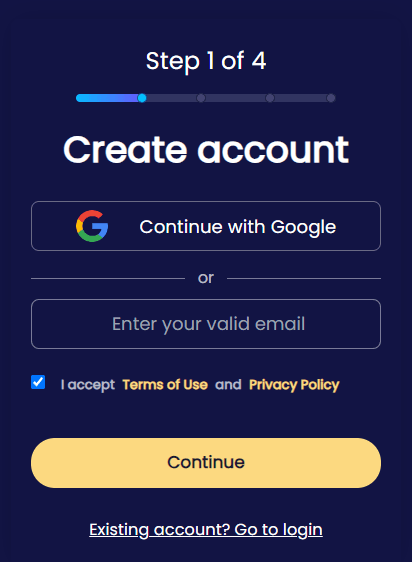
Step 2. Choose an iOS/Android device you'll monitor
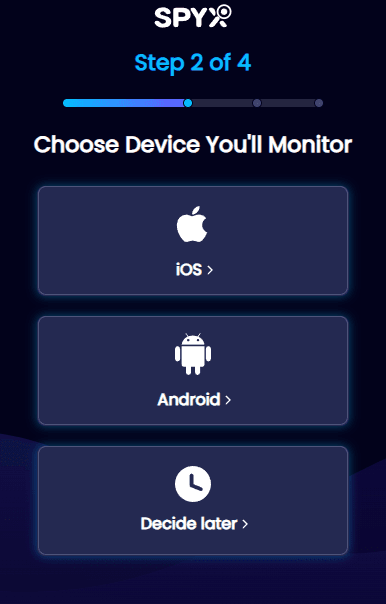
Step 3. Start Facebook Spying
Simply navigate to the online dashboard by entering your SpyX account details. There, open the menu, tap on “Social Networks,” and choose the “Facebook” option. Now, you can spy on the user without them finding out about it!
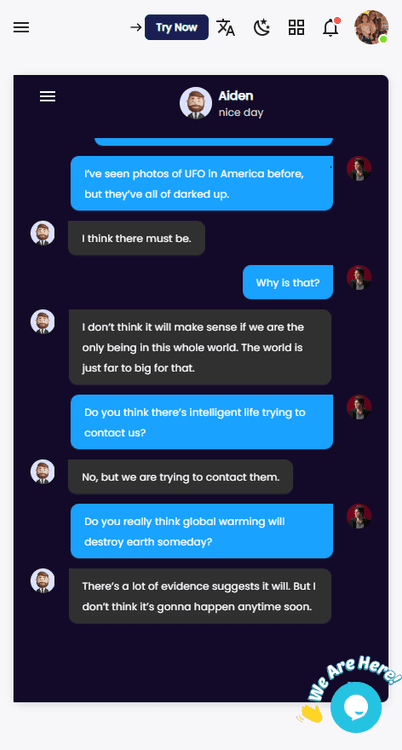
Cocospy
The cross-platform phone surveillance tool Cocospy is simple to set up and operate. It can be installed and set up in five minutes, and because it operates in stealth mode, the phone user is not made aware of its presence on the device. Through a thorough dashboard, the program can be used to view practically anything that is happening on the target device. Call logs, SMS sent and received history, and web browsing history may all be easily accessed. The program also enables you to track a person's current location using their SIM card or GPS.

Features:
- Geofence Alerts
- Call Tracker
- Social Media Spy
- Track Browser History
- Stealth Mode
XNSPY
Perhaps the most well-known phone surveillance app on this list is XNSPY. In terms of spyware apps, it may even be said to be the market leader. It may be an excellent surveillance tool to keep an eye on both your kids and your employees. It is jam-packed with more than 30 cutting-edge capabilities that let you monitor SMS as well as incoming and outgoing phone conversations. Additionally, you can view the phone's GPS location, which is useful when attempting to locate your children or a misplaced phone. In subsequent years, the software has added more sophisticated capabilities including WiFi logging and WhatsApp surveillance.

Features
- Monitor Phone Calls and Messages
- Access Messenger Chats
- Keylogger
- Track GPS
- Monitor Online Activities
UMobix
The app offers access to a user's Facebook and Instagram accounts. Users can access traget person's Facebook and Instagram account and click any button to manage accounts, change settings, add friends, or remove followers.
The function of facebook only support Android device. You can set it up without encountering any obstacles and maintain it without experiencing any faults. uMobix requires you to download the app. The app offers incredibly cutting-edge capabilities, like an online status indicator, real-time reporting for Android devices, monitoring of YouTube, app activity tracking, etc.

Mobilespy
The surveillance app Mobilespy has a ton of features. The smartphone tracking app that offers des features like GPS, Camera, Photos, Call-Recordings, Call Notifications, Social-Media Messages (WhatsApp, Facebook, Instagram, Vkm, SMS, etc.). Even new users of this spyapp won't have any trouble utilizing it because of the platform's high level of modernity and usability.
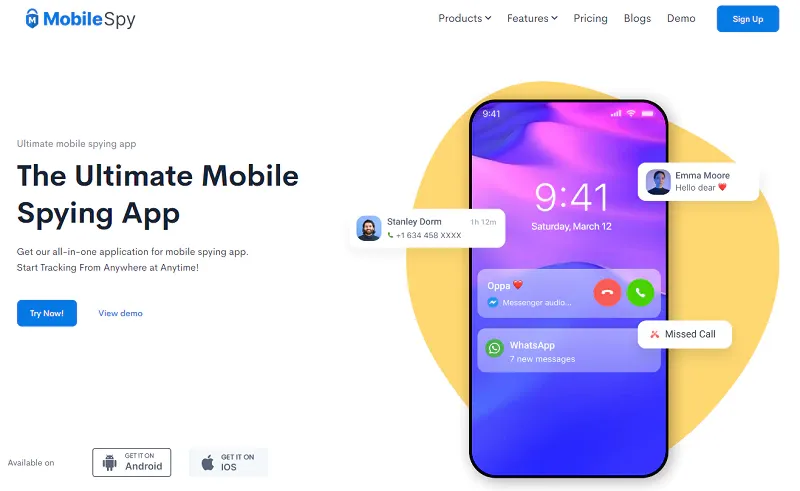
Features
- Futuristic Real-Time Dashboard
- Location Tracking
- Access to GPS, Photos, Videos, and Calls
- Comprehensive online activity tracking
Part 4. Final Words
There are many uses for texting, chatting, and online messaging beyond just connecting with pals. Online interaction allows young people a forum to express their talents and support one another, which might help them develop their social skills. If your Messenger account is compromised, a hacker may log in to your account to review the content of your messages or send individual messages to anyone in your contacts while posing as you. If someone gains access to your Facebook account, they can modify your password.
Monitoring a target user's Facebook Messenger messages is one of the most popular uses for Facebook spy apps. All incoming and outgoing texts, as well as photographs and videos, can be seen on a spy app. A chat's participants can be seen by the monitors, who can also keep an eye out for any conversations that might be harmful. Facebook spy apps frequently offer the timestamp of each message, which can be used in conjunction with GPS location data to determine the location of a phone at the moment a message is delivered. Several apps have the ability to notify users when specific terms are found in Facebook messages.
More Articles Like This