How to Lock Facebook Profile
Social media platforms such as Facebook have become our day-to-day source of social interactions, business transactions such as buying, selling, and advertising, and a source of entertainment. Facebook attracts over 1 billion monthly users, making it the most preferred social media platform worldwide. A Facebook profile is a description of yourself and a photo of yourself.
Privacy has become a significant concern when using social media platforms. The privacy concern has led social media platforms like Facebook to introduce the 'look Facebook profile' feature. The feature allows Facebook users to control who accesses their profile and who doesn't. Locking your Facebook profile keeps away scammers, predators, cyberbullies, traffickers, and people known to you to like your family that you don't want to view your profile. This article is a straightforward guide on how to lock your Facebook profile on iPhone and Android devices and how to unlock and view a locked Facebook profile.

Part 1. Why Should Teenagers Lock Their Facebook Profiles?
Teenagers are the mainly targeted group of Facebook users by predators, traffickers, and cyberbullies. Locking your Facebook profile keeps such individuals away controllably. Also, teenage life is a stage where teenagers try to discover themselves, and a little privacy on what they do on social media is essential. When a teenager locks their profile, you won't see their:
· Facebook Pictures and posts.
· Facebook stories.
· Facebook profile picture/cover photo.
Teenagers locking their Facebook profiles is vital because it reduces the risk of being victimized online or falling prey to account users with ill motives.
Part 2. Steps to Lock Facebook Profile on iPhone and Android
You can lock your Facebook profile through the Facebook app or web browser. The following steps will show you how to close your Facebook profile on Android.
· Open your Facebook on your Facebook app or log in through a browser.
· Click on the three horizontal lines drop down on the top right under the messenger icon. It will display a menu with your profile at the top.
· Select your profile and open it.
· Besides the edit pen icon, select the three drop-down dots to the right.
· On the displayed Facebook profile settings, select lock profile.
· Select the blue lock your profile button at the bottom center.
Your Facebook profile will be successfully locked.
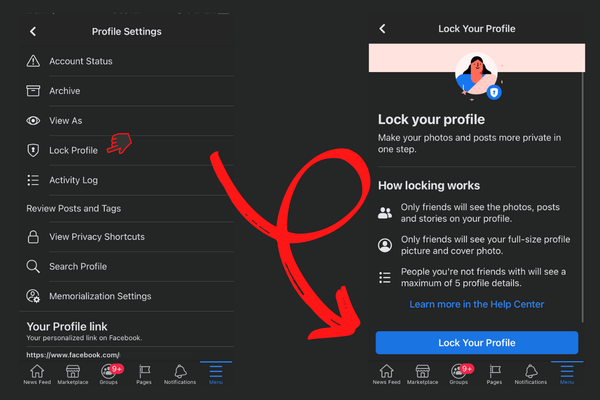
The following steps will show you how to lock your Facebook profile on your iPhone.
· Open the Facebook app on your iPhone.
· Click on your profile.
· Select the three dots drop-down next to +add Story.
· Select the lock Profile button.
Your profile is locked.
Part 3. Steps to lock Facebook Profile On Desktop
The following steps will show you how to lock your Facebook profile on a desktop.
· Open the Facebook website on a browser and log in.
· On the top right corner of the displayed Facebook menu, select your name icon on your profile page.
· Under your profile, besides the edit pen icon, select the three drop-down dots to the right.
· Select lock profile from the displayed menu list.
· Select the lock profile at the bottom center
Your profile will be locked.
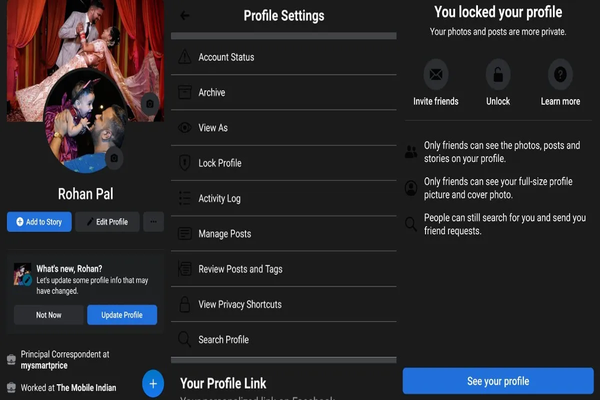
Part 4. How to View Locked Profiles on Facebook
Even though someone can lock their Facebook profile, you can always see their profile picture when you want outside the Facebook app. The following are ways to view a locked Facebook profile through a browser.
· On your laptop or desktop, navigate to the Locked Profile.
· Right-click on the profile photo.
· Select copy image address.
· Copy the URL and go to a new window.
· Paste the copied link on the new window and press enter.
The procedure will display the locked profile image. Another way to view a locked Facebook profile is through the Graph API Reference website. Follow the following steps.
· Open Facebook
· Read or memorize the Facebook username of the locked profile you want to view.
· Go to 'http://graph.facebook.com/username/userid/picture?width=2000&height=2000', type the locked profile name, and select enter.
Their Profile picture of the locked account will appear.

Part 5. How to Unlock a Facebook Profile
It is possible to unlock your Facebook account after locking it. The following steps will show you how to unlock your Facebook profile on Android.
· Open the Facebook app or log in using a browser.
· Click on the3 horizontal lines drop down on the top right under the messenger icon.
· From the menu displayed, select your profile and open it.
· Select the three drop-down dots to the right of the edit pen icon.
· A list of profile settings will display. Select the unlock profile option.
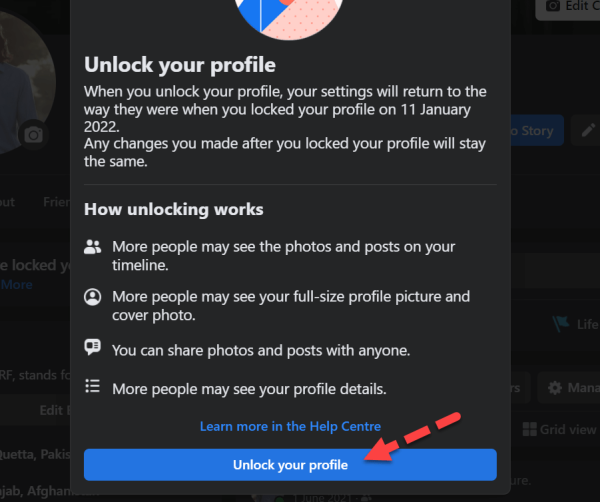
Select the blue unlock your profile button at the bottom. This procedure will unlock your Facebook successfully. The following steps will show you how to unlock your Facebook profile on your iPhone.
· Open the Facebook app on your iPhone.
· Click on your profile.
· Next to +add Story, select the three dots drop-down.
· Select the unlock Profile button.
This procedure will unlock your profile.
Part 6. What Happens When You Lock Your Facebook Profile?
Locking your Facebook profile means you have limited your profile content, and people who are not friends with you on Facebook can only see limited items on your profile. The following changes happen when you lock your Facebook profile.
· Any posts you previously shared with the public setting will change to friends only.
· Only your friends can view your complete profile picture and cover photo.
· Only friends can view the stories you share.
· Only people on your friend list can see the photos and posts you share
· Any Facebook profile review or tag review will be automatically turned on.
· Only a section of your About info will be visible to everyone on your profile.
Facebook is a very resourceful platform, but your privacy can be a headache, hence the need to lock your profile. This article has discussed how to lock your profile on Facebook. But you should know that someone can still view your Facebook profile from third-party platforms. However, the effort is worth it because it keeps your life on Facebook private from the people you want to prevent from seeing your Facebook activities and keeps people with ill intentions away.
More Articles Like This
SPYX'S SOFTWARE INTENDED FOR LEGAL USE ONLY. You are required to notify users of the device that they are being monitored. Failure to do so is likely to result in violation of applicable law and may result in severe monetary and criminal penalties ...







Disclaimer: SPYX'S SOFTWARE INTENDED FOR LEGAL USE ONLY. You are required to notify users of the device that they are being monitored. Failure to do so is likely to result .....
