Eyezy Review 2025: Qual é a solução de espionagem de smartphone mais abrangente?

Last updated:12月 25, 2024
Índice
With the proliferation of monitoring software, it becomes increasingly difficult to choose an application that suits your needs. Eyezy is a well-known monitoring software brand, focusing on providing users with comprehensive monitoring solutions. If you have the habit of checking reviews before buying a product, you will find that there are many positive and negative reviews about Eyezy which confused consumers. So, let’s unravel the truth about Eyezy.
The quick summary of Eyezy review
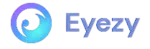
Compatibility
Android and iPhone
Demo
Available
Free Trial
Unavailable
Money back guarantee
Unavailable
Pros

Has the most monitoring solutions

Low price

Extra Features
Cons

The Android monitoring app icon cannot be invisible

Less features in iPhone spy solutions

Hard to refresh data in iPhone spy solutions

Difficult to request a refund
Eyezy Overview
The advantages and disadvantages of eyezy are obvious. Novice users have more usage scenarios to choose from, but users who choose the icloud solution for iPhone will find that the functions are too few to meet their needs. These may be the reasons why there are so many good and bad reviews at the same time.
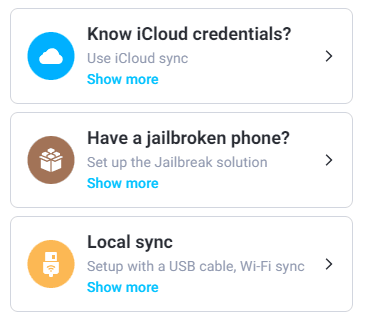
Eyezy's monitoring solution for iphone
1. Using iCloud credentials. To use this solution, you need to obtain the iCloud account and password of the phone being monitored. Eyezy monitor iPhones by accessing iCloud backups. The advantage of this method is that it does not require physical access to the phone being monitored. However, it should be noted that users need to ensure that iCloud backup is turned on and iCloud storage space is sufficient.
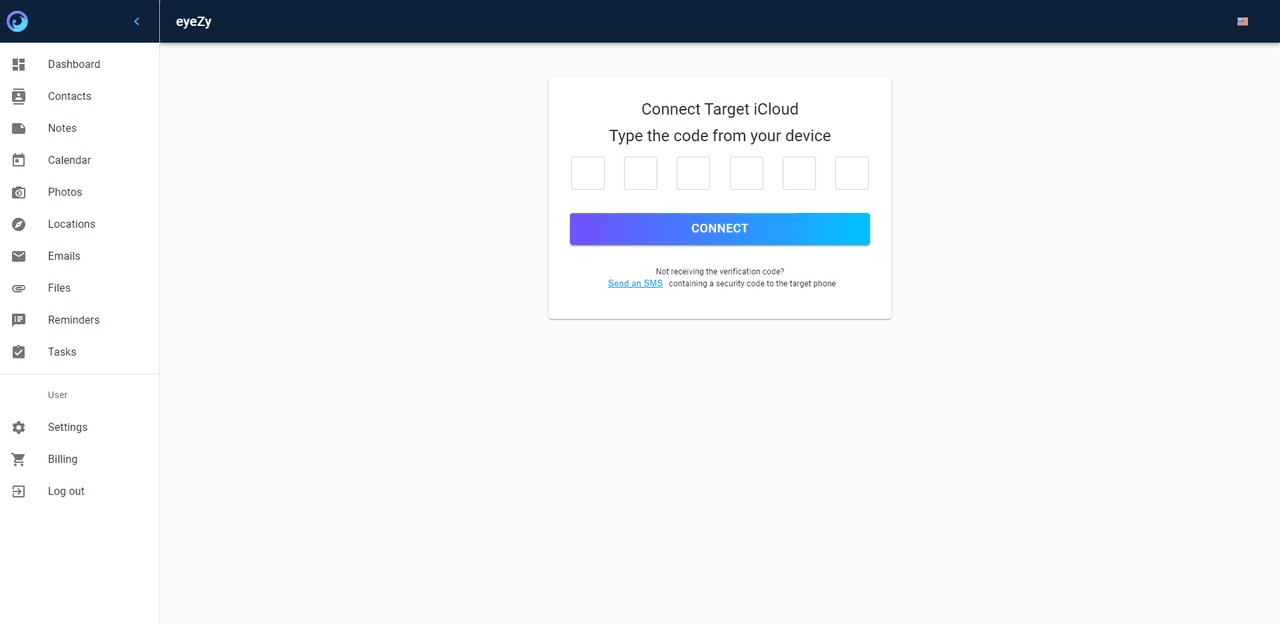
2. Jailbreak the iPhone. This means you need to jailbreak the target iphone and install the monitoring app provided by EyeZy. But it should be noted that not all iPhones can be jailbroken, especially models between iPhone 7 and iPhone 14. Also, you need to know the Apple ID and password used on the iPhone. This approach has some limitations and high risks, so it needs to be carefully evaluated before being considered for use.
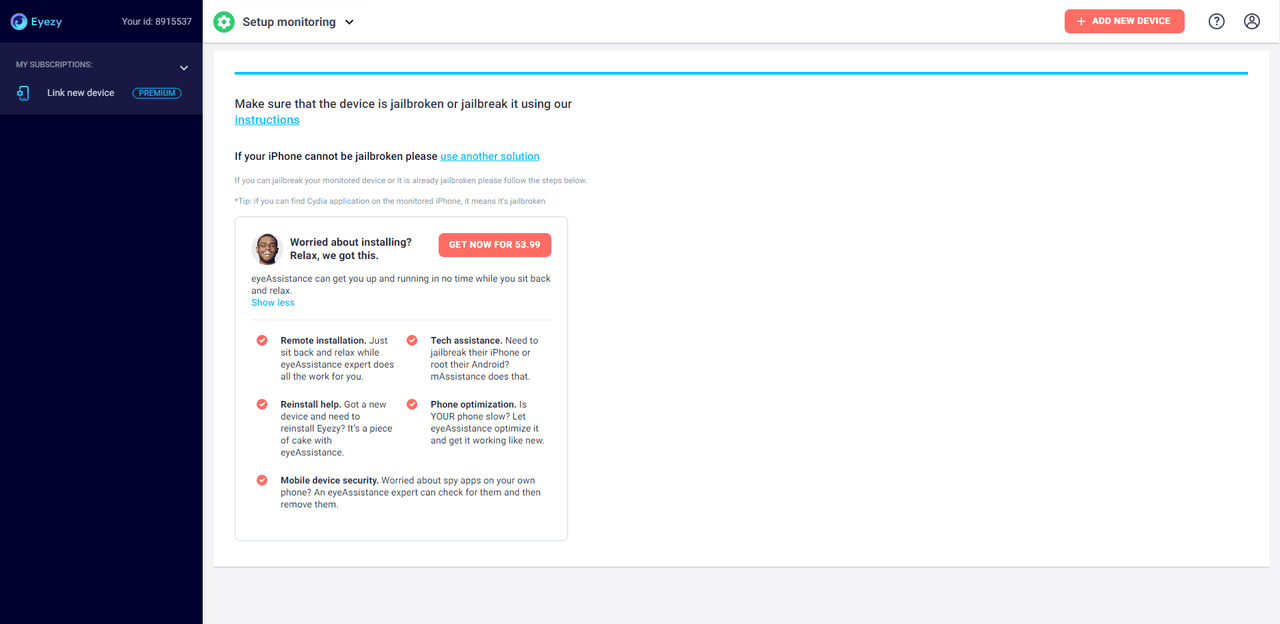
3. By USB. The solution requires connecting the target phone to a computer and backing up the data using Eyezy's desktop application. This needs to be able to unlock the iPhone, and the PC needs to be reconnected to update data every time.
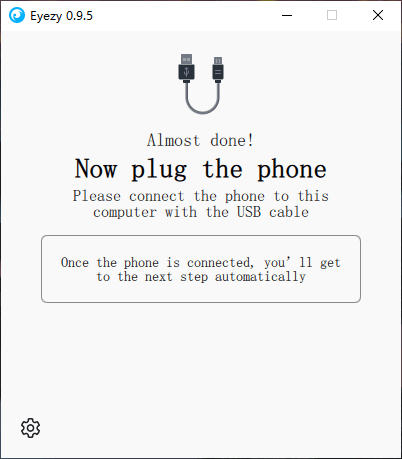
Features of Eyezy for iPhone
1. Using iCloud Solution: Before trying the product, I have created data for my iCloud account and completed a backup to get a more realistic result. After purchasing the Eyezy premium package and entering the dashboard, I can view the following monitoring data:
· Dashboard
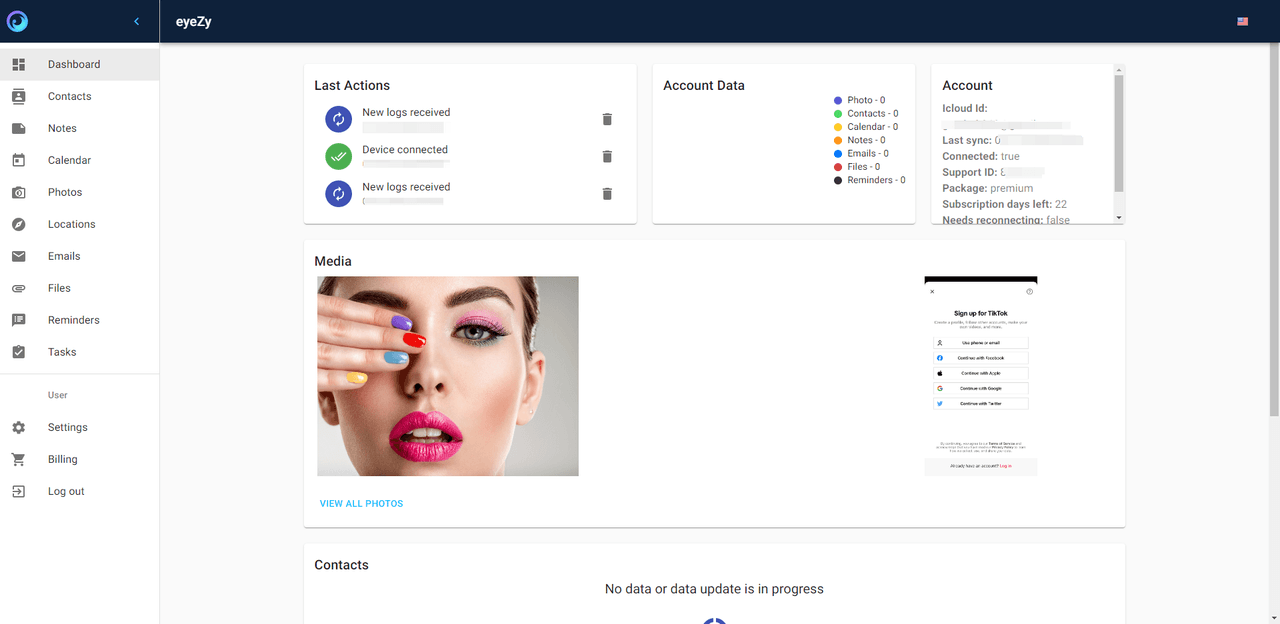
· Contacts(not available now)
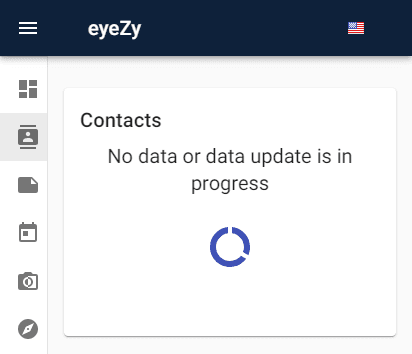
· Notes
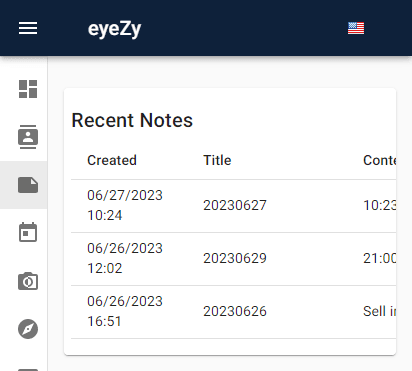
· Calendar
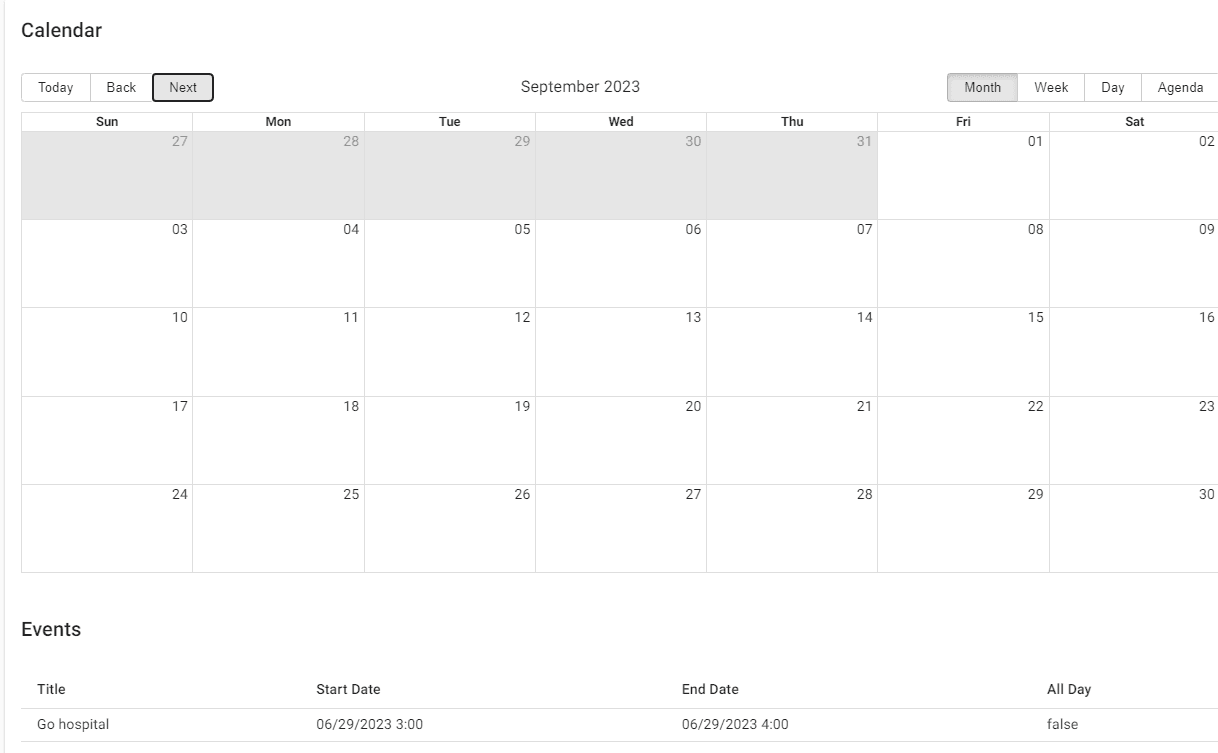
· Photos
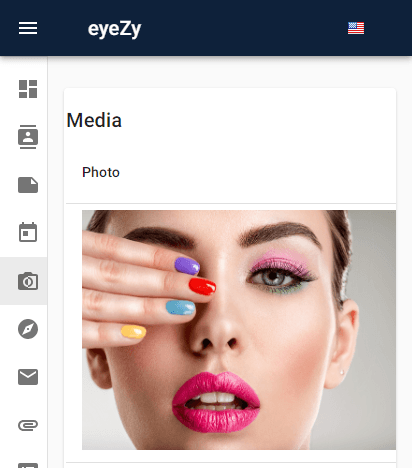
· Locations(Eyezy prompts the user to "set up family locations". But after I operate according to the tutorial provided by Eyezy, I still can't use this feature.)
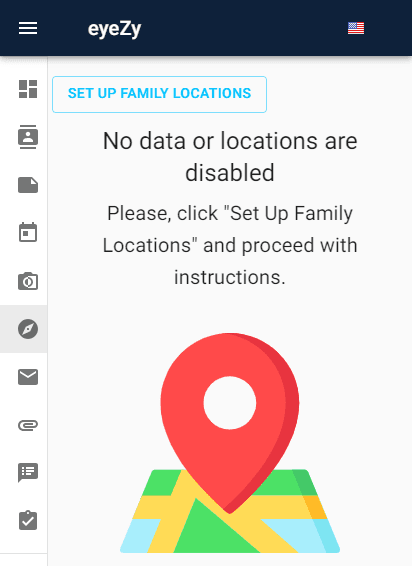
· Emails(It seems to be limited to icloud email)
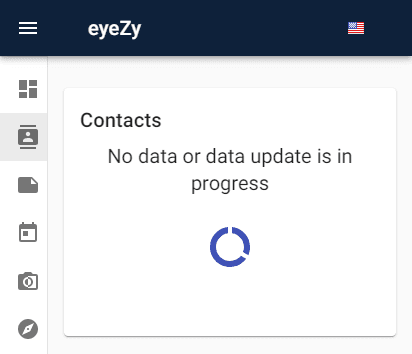
· Files
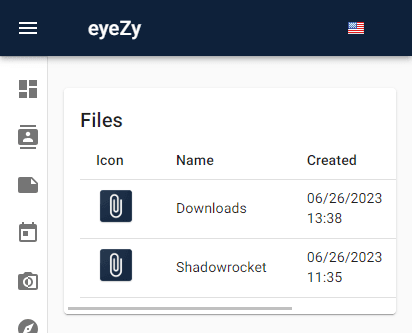
· Reminders
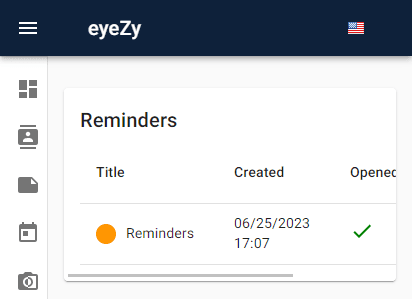
· Tasks(not available now)
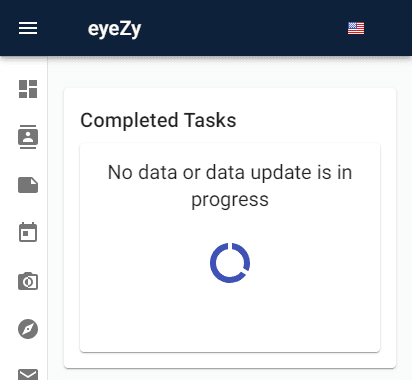
I have to say that the application data that can be monitored by this icloud solution is indeed a bit small. Also, when I try to update the data, it keeps failing.
2. Jailbreak iPhone: With this solution, you will be able to monitor the following data: location of the phone, Photos, Videos, Emails, Browser history, Installed apps, Notes, Events, Contact list, Geo-fencing, Wi-Fi networks, Keylogger.
· Things to remember
· Jailbreaking is generally not safe. It is therefore recommended to back up your child's phone before jailbreaking.
· Jailbreaking will void the warranty of your Apple device.
· If your child restarts the phone or the phone shuts down due to low battery, the phone will no longer be jailbroken.
· You need to know the Apple ID and password used on your iPhone to jailbreak.
3. By USB: With this solution, you need to physically touch the target device and connect it with your computer. After connecting and completing the backup, you can access the data on the target phone through the monitoring control panel provided by Eyezy. The following data types are supported:
· Text Messages
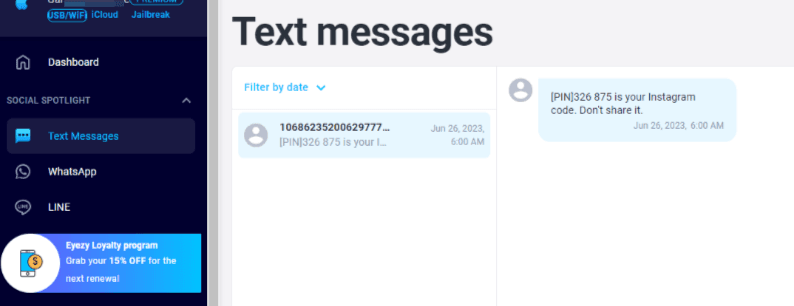
· WhatsApp(photo/video messages is not supported)
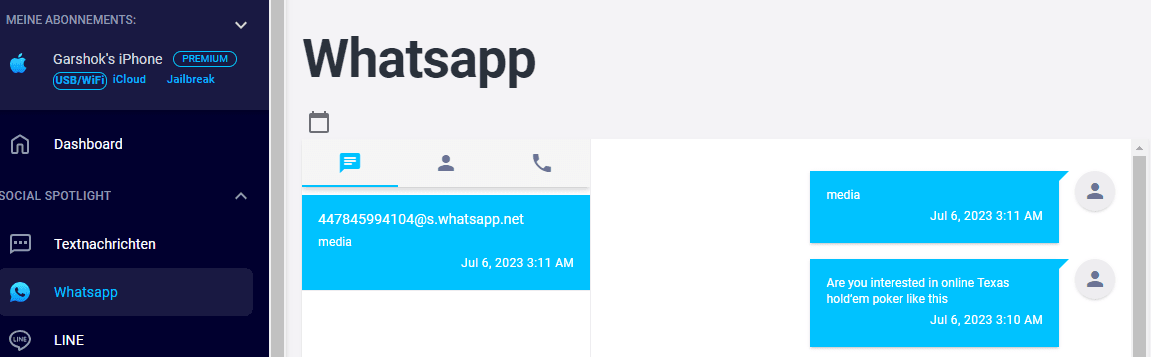
· LINE(photo/video messages is not supported)
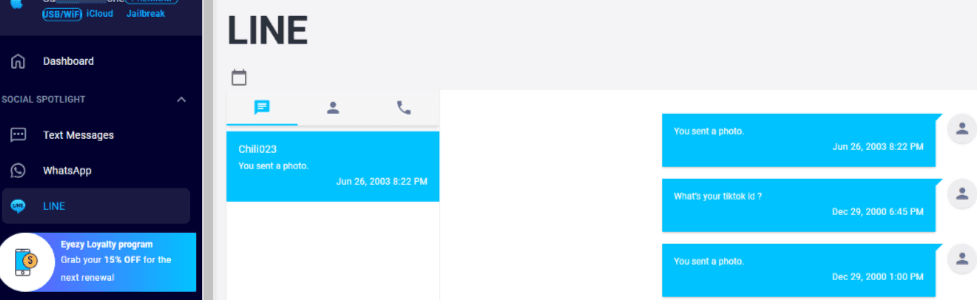
· Contacts
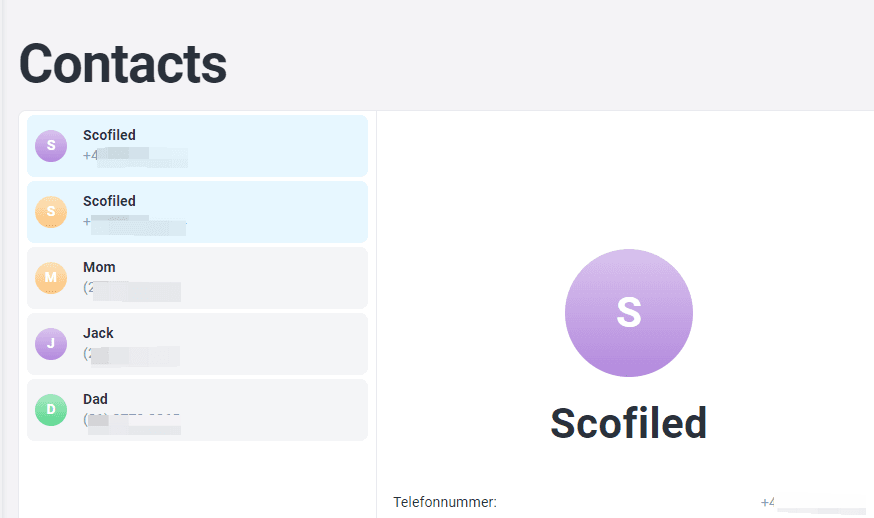
· Phone calls
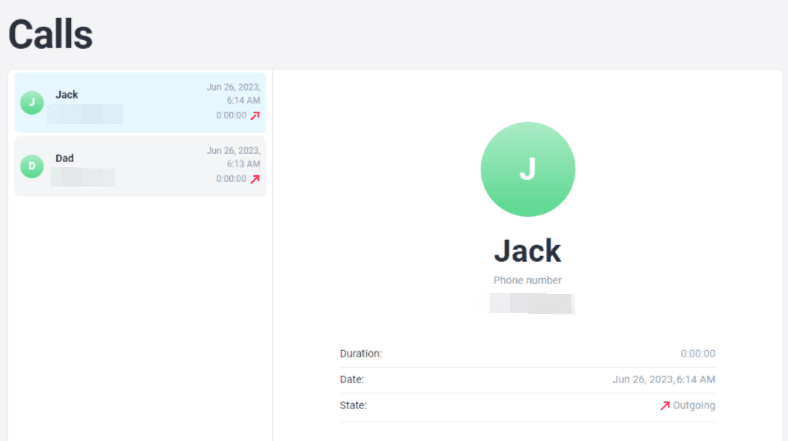
· Wi-Fi networks

· Events/Notes
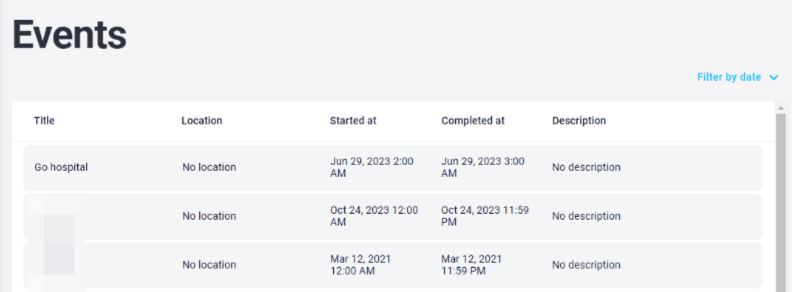
· Installed APPs
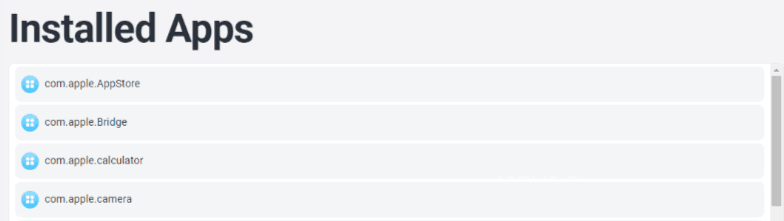
· Browser History&Bookmark

The above are the three solutions of Eyezy for iPhone and the features they support. If you want to compare the iPhone monitoring functions of various brands horizontally, you can check this.
Eyezy's spy solution and features for Android
There is only one Android monitoring solution for Eyezy, which is to install the monitoring app provided by Eyezy on the target phone. So before starting the
operation, you must get the monitoring target device and all access rights, otherwise you cannot monitor the device.
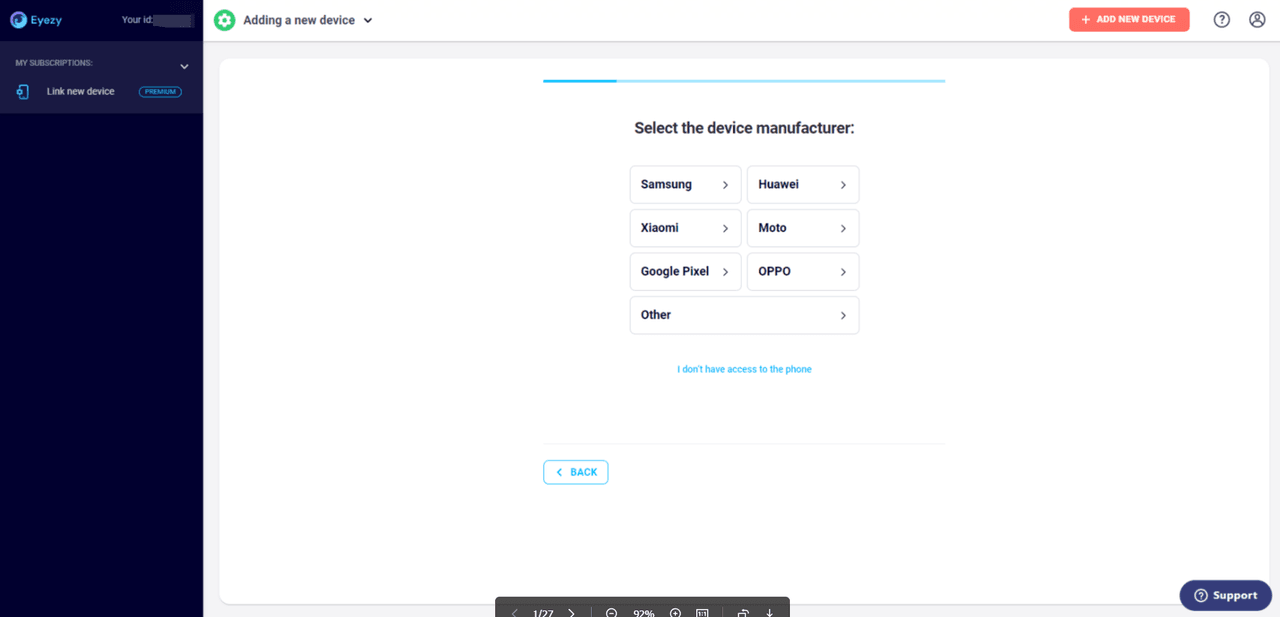
Using the Android solution you will be able to monitor the following data:
· Keylogger(Android-specific feature)
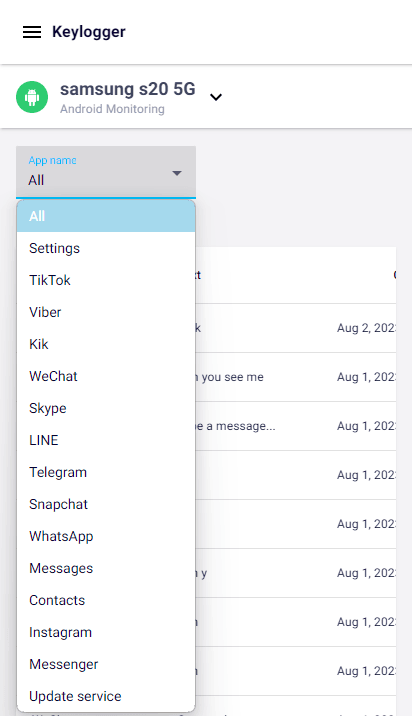
· Screen Recorder(Android-specific feature, available in Telegram and WhatsApp)
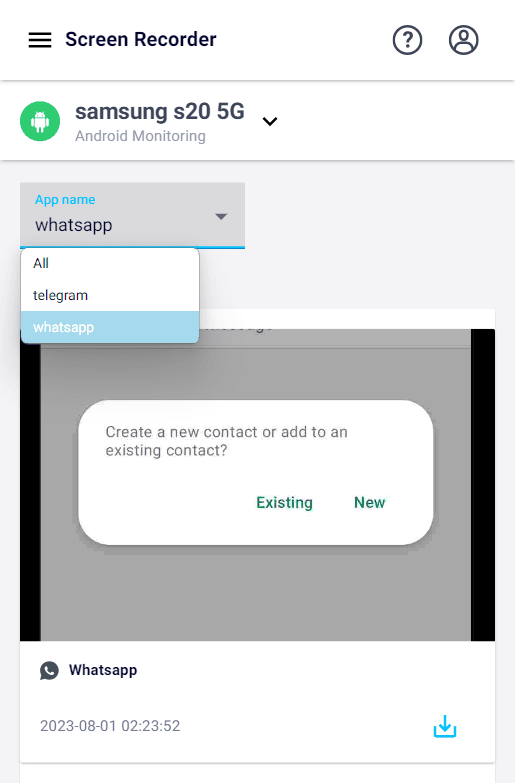
· SMS
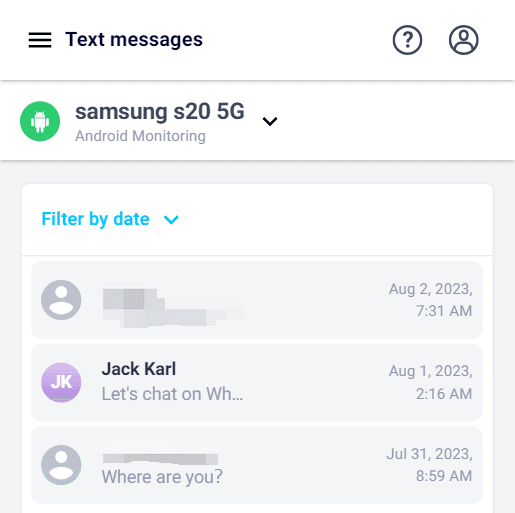
· Calls
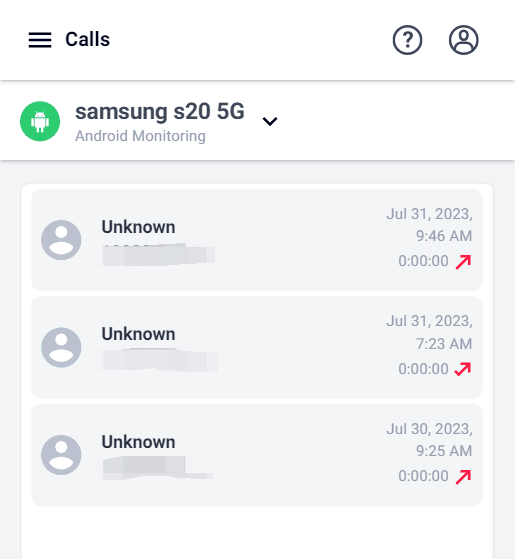
· GPS Locations
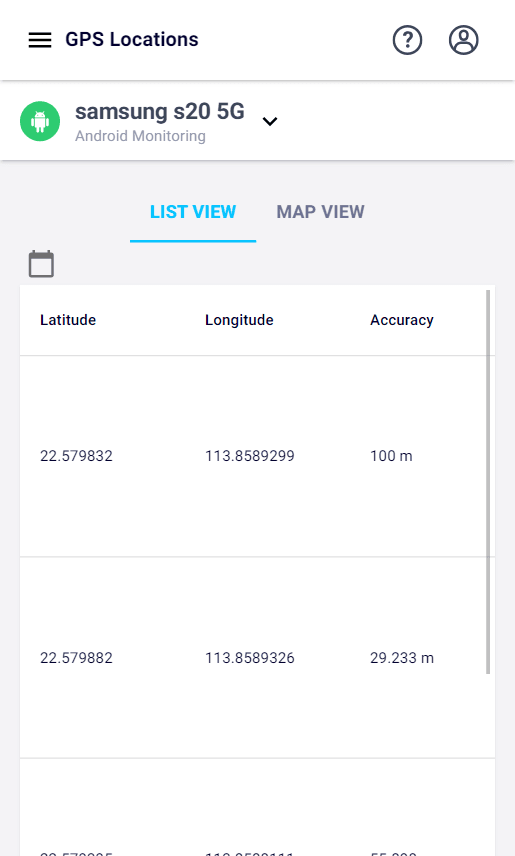
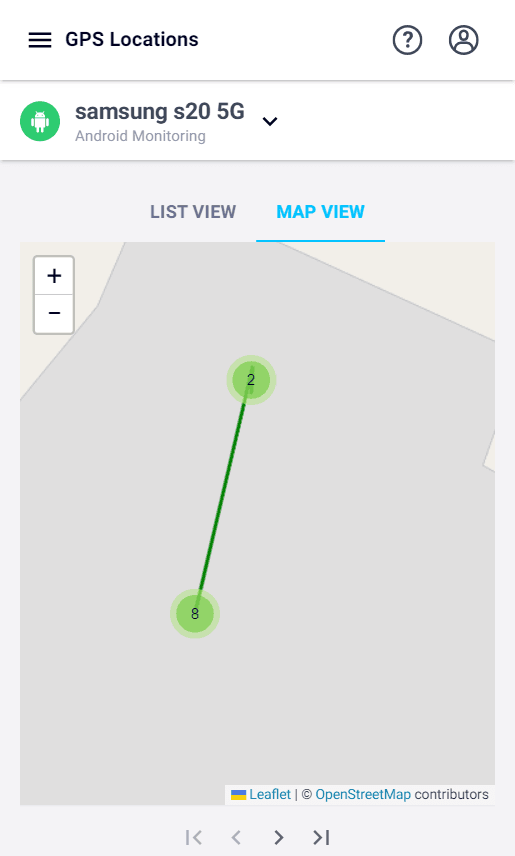
· Photos(except videos)
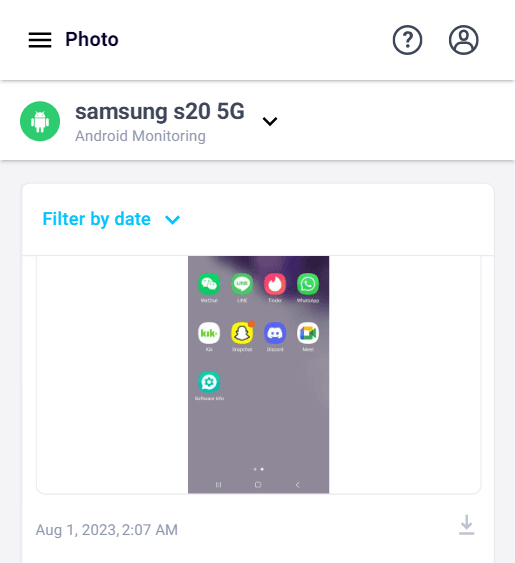
In addition to the above 6 common functions, Eyezy also allows users to monitor the text messages of the three social media of whatsapp, snapchat and instagram. It is a little regrettable that the photos and videos on these social media cannot be viewed.
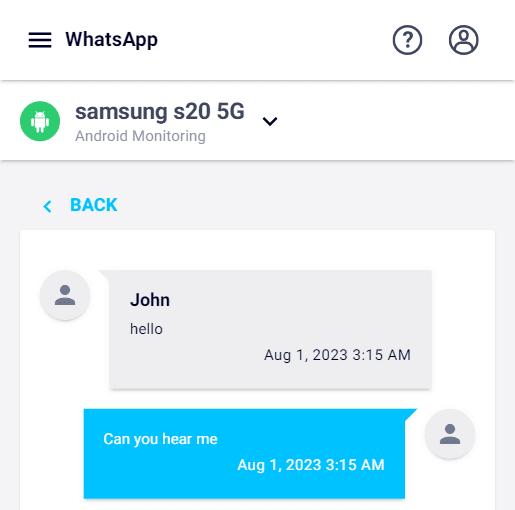
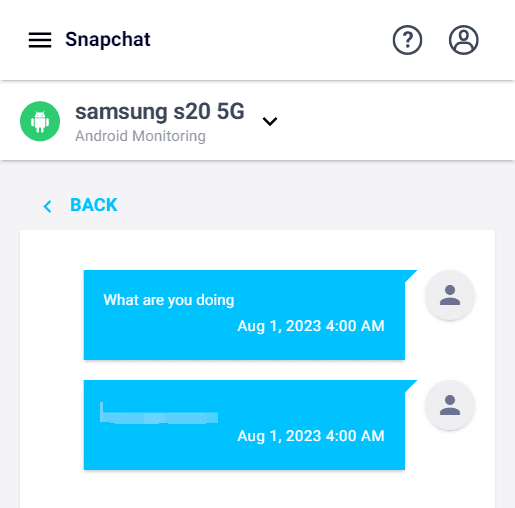
Other available features include Installed APPs, Browser History, Wi-Fi networks, Contacts, Emails, Notes, Events.
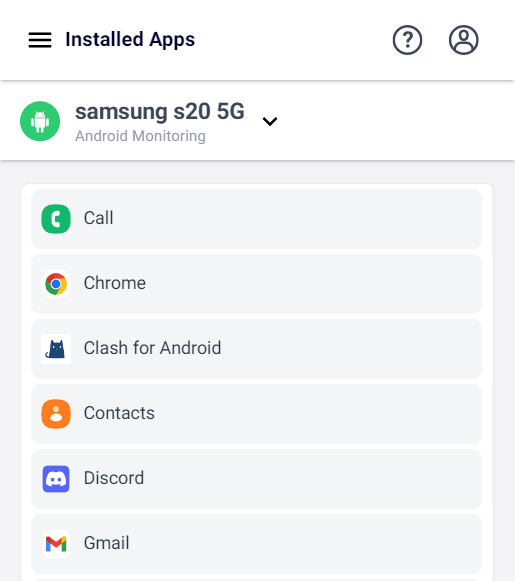
In addition, Eyezy also provides three features that parents especially like, which are Block Applications, Block Websites and Block Wi-Fi. These features can prevent children from spending too much time on some apps and websites that are not suitable for their age, and even directly disconnect the Wifi network of children's mobile phones.
Although there are other feature options in eyezy's navigation bar, the actual test found that these features are no longer available in the latest android version, including Video, Facebook Messenger, Telegram, Viber, LINE, Hangouts, Skype, Tiktok, Browser Bookmark , Geo Fencing and Keyword Tracking.
Unexpected surprise: Extra Features
In addition to the iOS and Android plans, Eyezy also gives users three free widgets. The first one allows users to view Twitter data, but requires the Twitter account and password. The second is a Chrome browser extension that allows you to view the history of the Chrome browser. And the third is a location sharing app (not hidden).
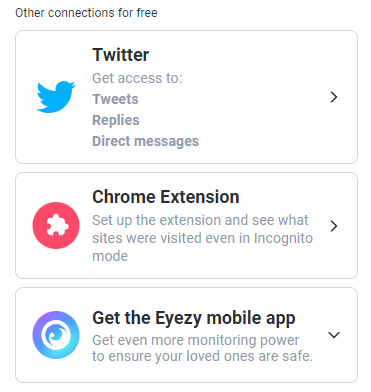
Plans and Pricing
The Android solution and the iPhone solutions are the same price.
| Plan | First subscription Price |
| 1 month | $38.39 |
| 3 months | $67.18 |
| 12 months | $95.91 |
In addition, Eyezy also provides users with advanced services (technical services) at a price of $53.99

After-sales experience
There was a small episode during the test. I don't know if it was because of the network or other reasons, I bought two orders repeatedly. But when I applied for a refund for the second order from Eyezy, they tried to use other solutions to make me cancel the refund. In the end, after so many email exchanges, they agreed to refund.
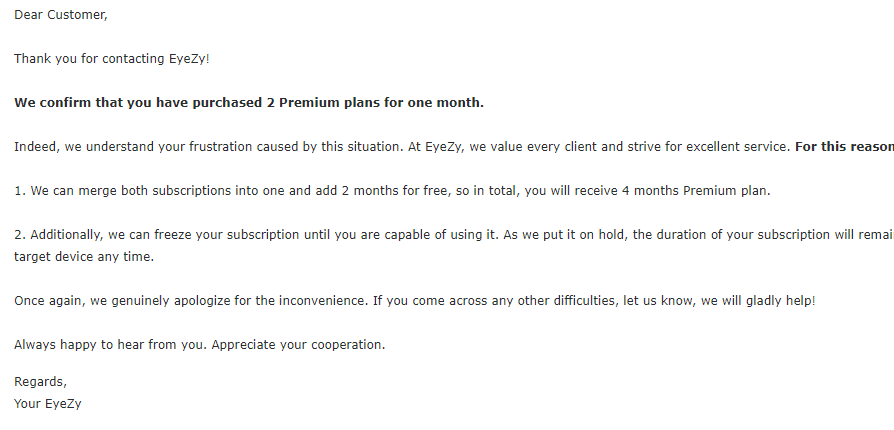
Other user reviews of Eyezy
Although almost all review sites have self-marketing and competitor spoofs, there are still rational and objective reviews for reference. Obviously, when users who meet different monitoring conditions use different solutions, their experience will vary greatly. This also shows that it is more appropriate for consumers to choose brands and solutions according to their own needs and conditions.
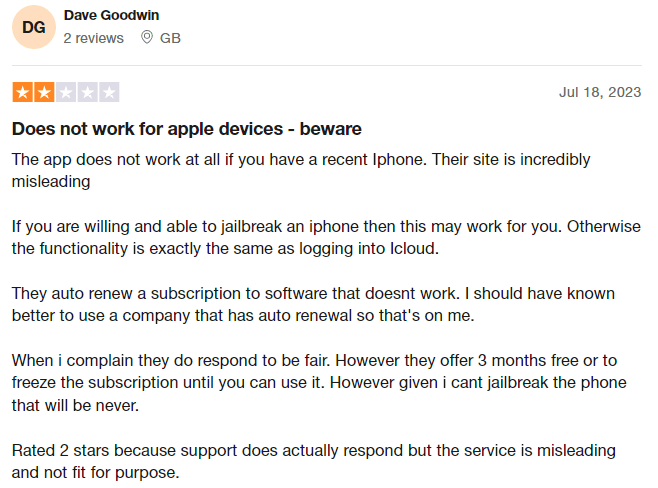
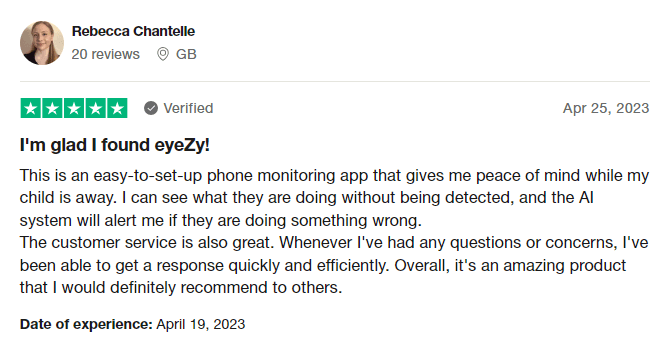
FAQ about Eyezy in 2023
Is Eyezy free?
No, because of the high technical content, most of the same type of products are not free. But Eyezy is relatively cheap among them.
How to install eyezy on target phone?
If it is an iPhone, the current mainstream icloud solution and USB solution do not need to install applications. If it is an Android phone, please refer to the following link: https://eyezy.zendesk.com/hc/en-us/articles/4408841468433-How-to-Install-EyeZy-on-any-Android-Phone
Is Eyezy worth the money?
It depends on the type of smartphone the user wants to monitor and their own conditions. For now, I believe Eyezy's Android user experience could be a bit better.
Does Eyezy app really work?
Sure. Eyezy's iphone spy solution and android phone spy solution are effective in most cases, but it depends on the user's actual implementation environment
Conclusion
Eyezy is actually a relatively new brand. It can become one of the products of the same type with the most solutions in such a short period of time, which undoubtedly shows that their technical team is good. Of course, it would be even better if they could implement more features in specific solutions.
Mais artigos como este

10 melhores aplicações de monitorização para iPhone | Revisão final de 2025
Este artigo fornece uma análise aprofundada das 10 melhores aplicações de monitorização para iPhone. Quer esteja à procura da melhor aplicação de monitorização do iPhone ou à procura de aplicações gratuitas integradas em dispositivos Apple, este artigo irá fornecer-lhe respostas para o ajudar a rastrear facilmente SMS, chamadas, localizações e outros dados no iPhone.

Melhor aplicativo espião de microfone para iPhone e Android - grátis e remotamente
Descubra a melhor aplicação espiã de microfone remoto para iPhone e Android para ouvir os arredores do telefone de alguém de forma gratuita e remota. Descubra facilmente todos os segredos ocultos no seu telemóvel.

6 melhores rastreadores GPS ocultos para pessoas
Quer os pais estejam preocupados com a segurança dos seus filhos, quer os amigos estejam preocupados com o paradeiro uns dos outros, encontrar o melhor rastreador GPS invisível tornou-se uma necessidade urgente. Portanto, neste artigo, apresentamos os 6 melhores rastreadores GPS ocultos que lhe darão tranquilidade, garantindo que você saiba a localização das pessoas de quem você gosta.

Melhor rastreador GPS para diferentes situações
Este artigo descreve as diferentes situações para rastrear o telefone. Apresente algumas dicas sobre como escolher o aplicativo mais adequado para você. Considerada a relação entre o uso do rastreador GPS e a lei. E escolhi os melhores aplicativos para diferentes situações.
Pare de se preocupar começando com o SpyX