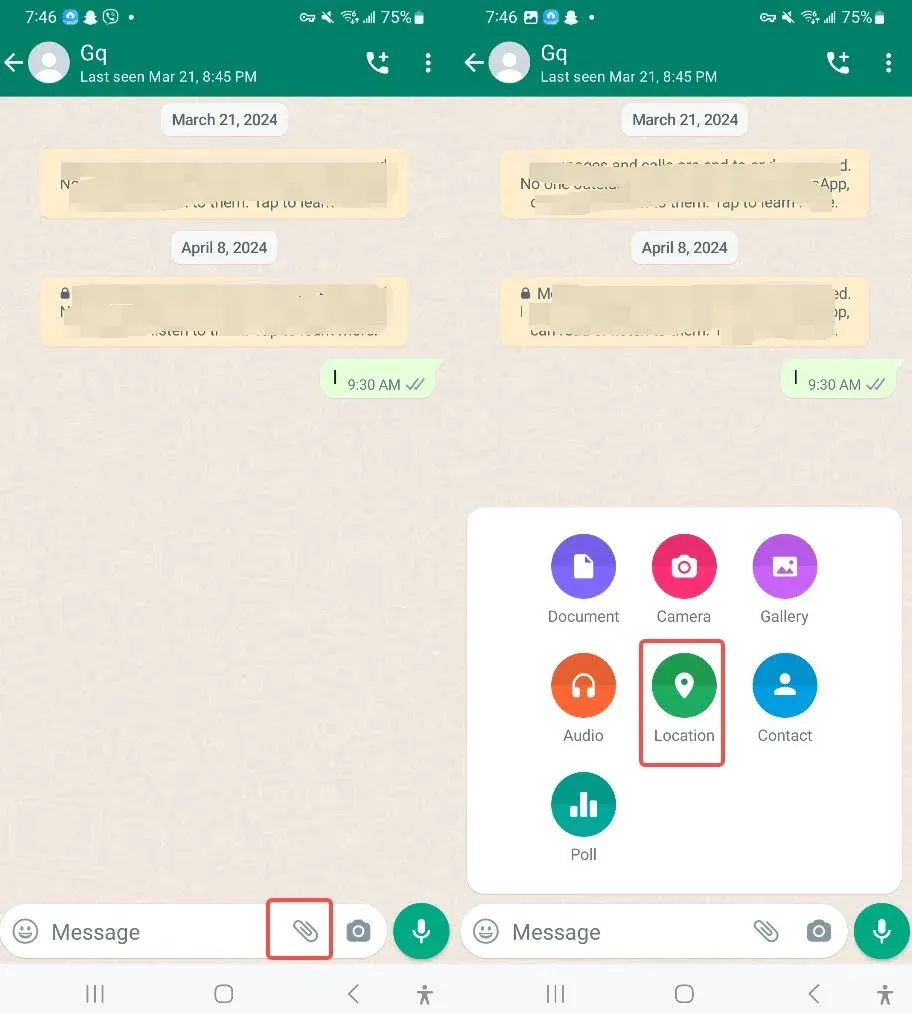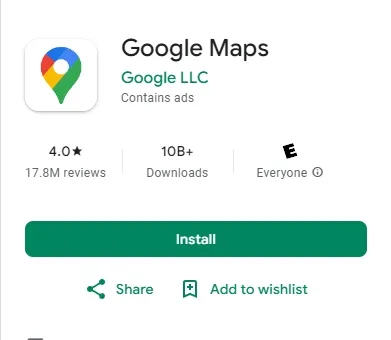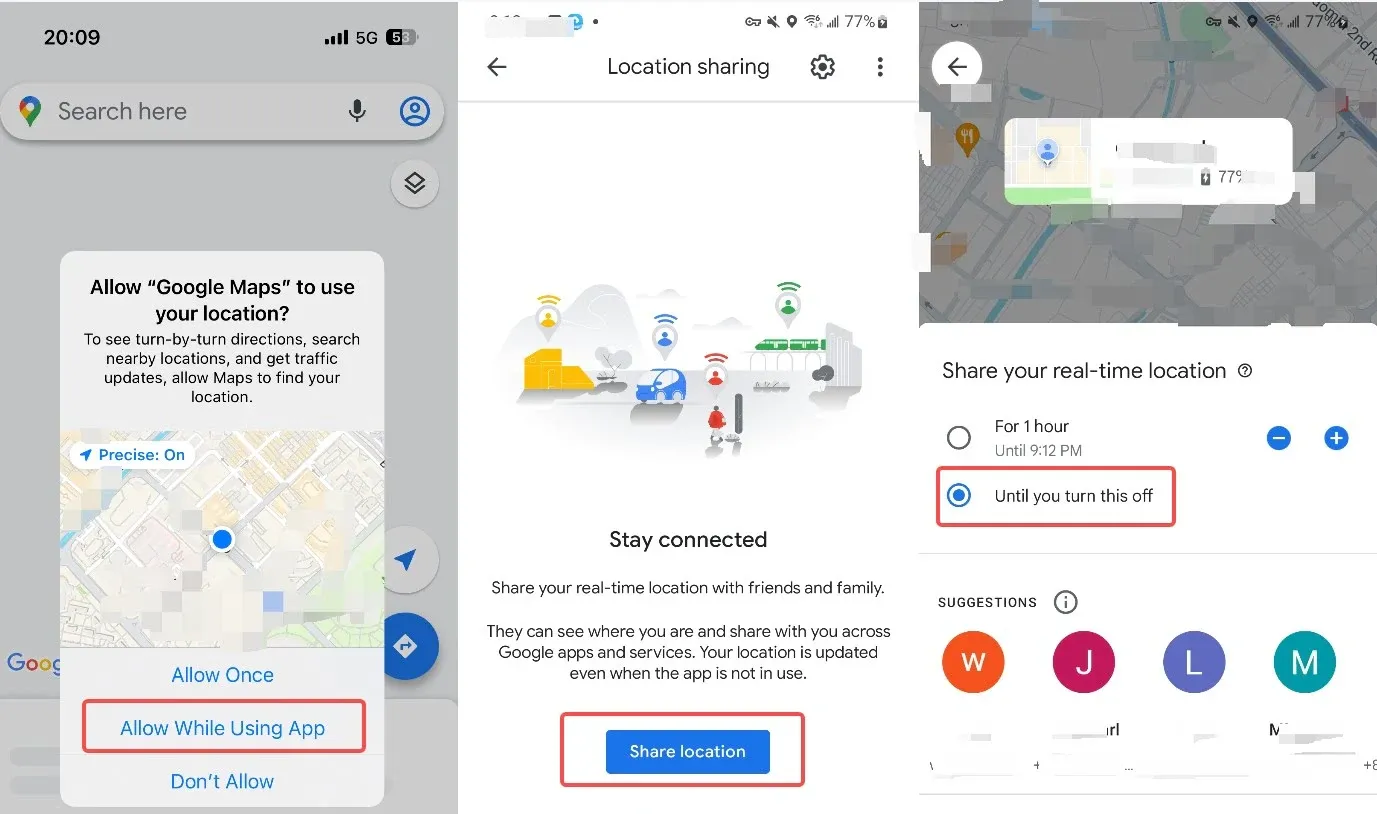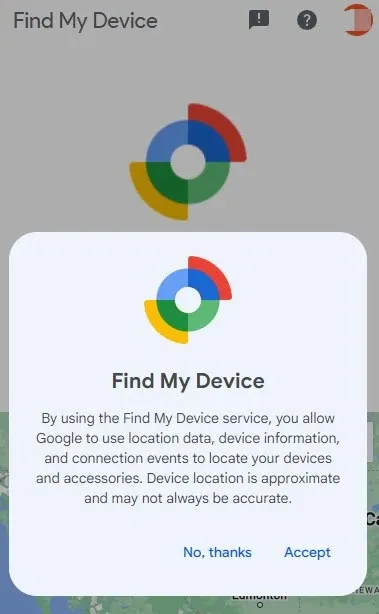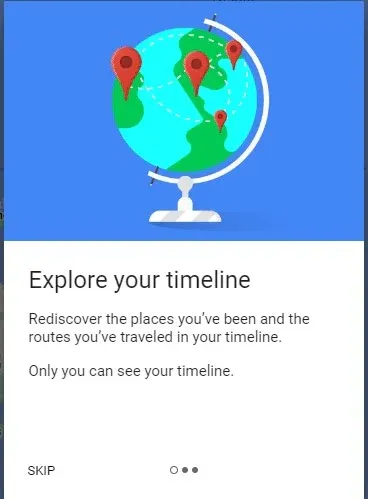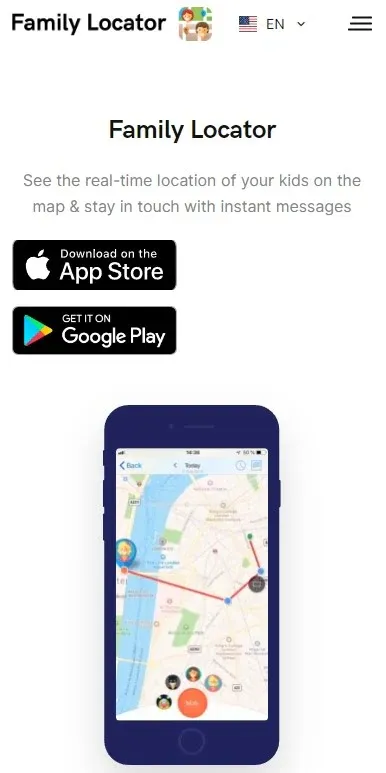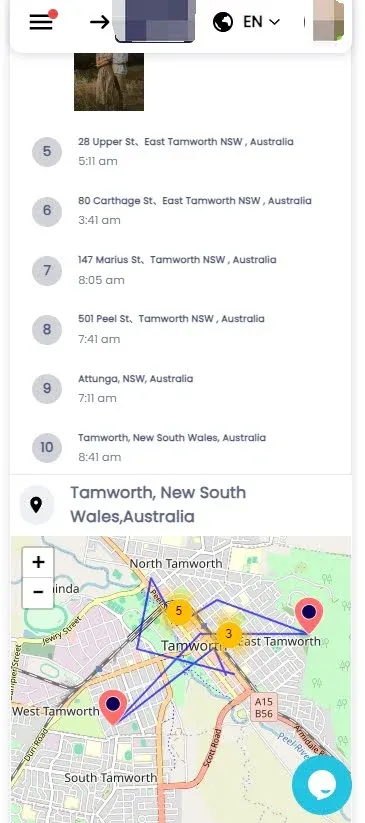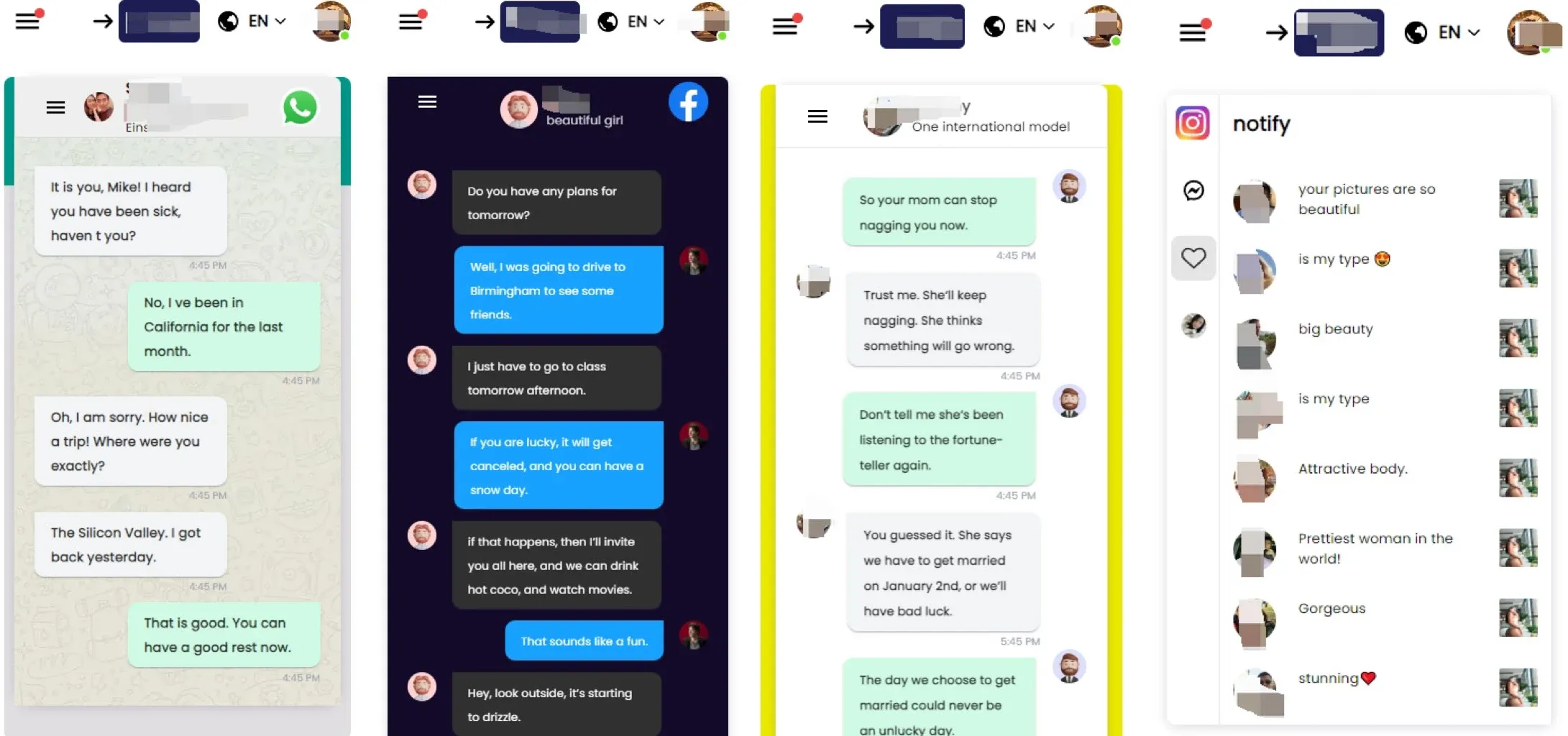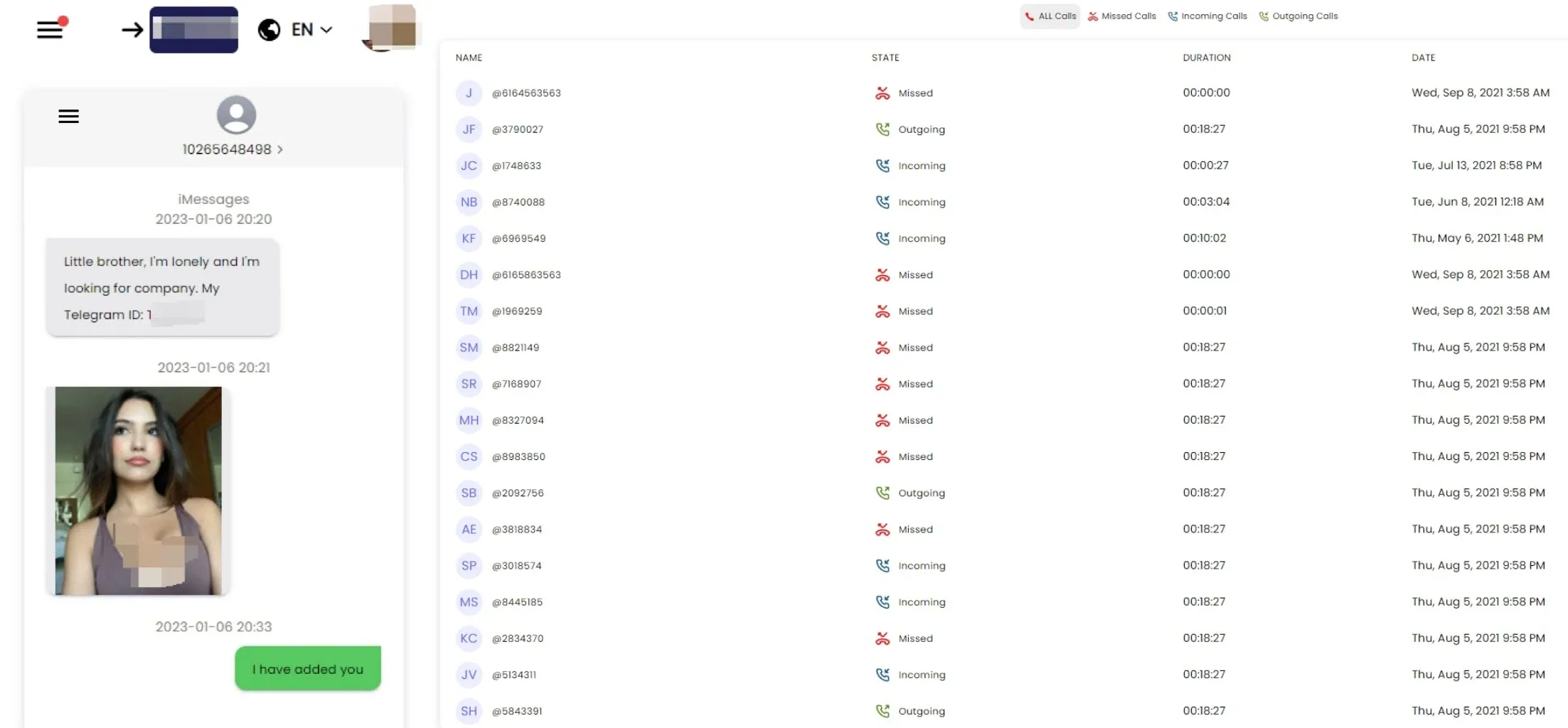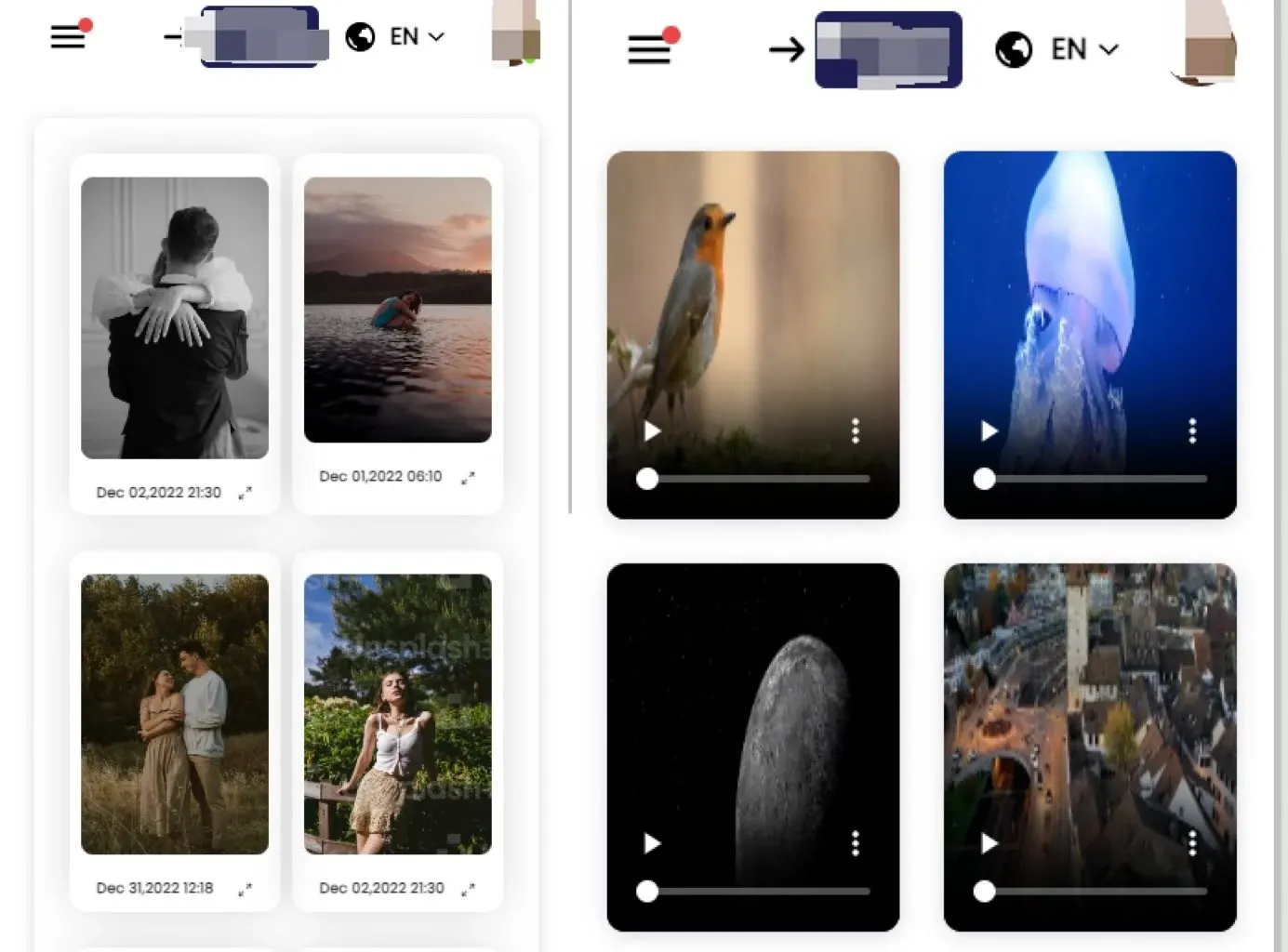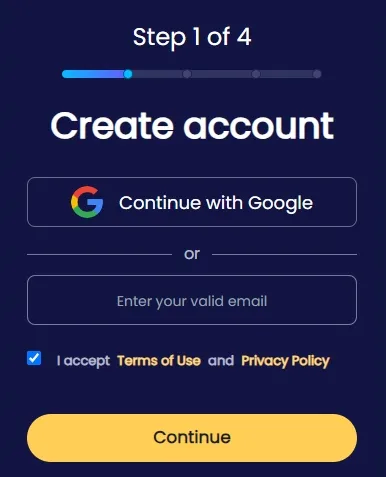7 easy & free ways to track Android Phone from iPhone
Table of content
Finding an iPhone is quite easy with Find my iPhone, but Android users often face challenges to track Android phones from iPhone free. Whether you lose your phone or want to stay updated with your friend’s and family’s safety, tracking their location can be helpful. Now, if you’re wondering how to track an Android phone from iPhone, we’ve got you covered.
This article explains how to track an Android phone for free, along with a paid resource for people who want a more convenient solution. Let’s dive into the details!
Part 1. Overview of 7 methods you could use
Here is a comparison table of methods to track Android form iPhone to help you weigh the pros and cons and options.
[Swipe left or right to see more details.]
| Method | Free/paid | Top 3 Features | Limitations |
| Chatting apps | Free |
| You need to share the location with your contacts. |
| Google Location Sharing | Free |
| Requires sharing the location with contacts. |
| Find My Device | Free |
| Only web option available on iPhone. |
| Google Maps TimeLine | Free |
| Your iPhone must have Google Maps. |
| Family Locator | Free |
| You need to download Family Locator on both phones. |
| GPS Mobile Number Tracker | Free |
| The Android phone must have a sim card. |
| SpyX | Paid
|
| The monthly payment plan may seem expensive to some people. |
Next, I will provide detailed descriptions of each method, including the steps involved and their advantages and disadvantages, to help you choose the best option!
Part 2. Track Android from iPhone via 6 methods [Free]
1. Chatting apps
If you thought chatting apps were only useful for staying in touch with family and friends, you'll be surprised to know that they can also help you track your phone.
For example, Snapchat allows you to turn on your location so your friends can see your whereabouts. Other applications, such as WhatsApp, Skype, and Facebook Messenger, also let you share your location with your friends.
How to track an Android phone via chatting apps
Here’s how you can share your location with your contacts via WhatsApp:
Step 1. Turn on device location.
Go to Settings on your Android phone and turn on Location in "Privacy and Security". If the setting is off, toggle it to turn on the location.
Step 2. Select contact.
Now, open WhatsApp and select the contact or group with which you want to share your location.
Step 3. Share your location.
Click on the attachment sign📎at the bottom and select “Location.” Share the current or live location according to your choice.
You can also choose a group instead of a contact to offer location access to more people. It will allow you to use any group member’s WhatsApp to track your location.
2. Google Location Sharing
While iPhone and Android devices have differences and are not compatible, Google location sharing via Google Maps makes it easy for you to track Android phone from iPhone free.
How to track an Android phone via location sharing
If you’re wondering how to track an Android phone from an iPhone, here’s a quick guide:
Step 1. Open Google Maps.
Find Google Maps on your phone and open the app to get started.
Step 2. Allow location sharing on Google Maps.
Now, select “Allow while using the app” when asked for location permission.
Step 3. Share location.
Click on the blue dot on the map and select “Share your location” from the options. Next, choose “Until you turn this off" among the options regarding how long to share the location. It will share the location with the selected contacts for as long as you want.
Step 4. Select Contacts.
Next, click the message icon and add contact details to enable location sharing with an iPhone device.
3. Find My Device
iPhone users always brag about the “Find My Device" feature distinguishing iPhone from other devices. However, Android users can now locate their phone through Google's Find My Device feature. The best part is that you can use this feature on an Android and iPhone alike.
How to track an Android phone via Find My Device on iPhone
Step 1. Turn on location.
Firstly, turn on the location feature on your Android phone to allow Find My Device to locate your phone.
Step 2. Visit Find My Device on your iPhone.
Open the browser on your iPhone and visit Google Find My Device to search for your Android device.
Step 3. Sign into your Google Account.
When you visit the Find My Device site, you will see a tab to enter your email address. Provide all the important details to log into your account’s Find My Device page featuring a map background.
Step 4. Find location.
Now, click on the location tag to find out where your phone is. Clicking the direction button will also show you the route to your Android phone's current location.
4. Google Maps TimeLine
Google Maps let you find out where your phone has been since you turn on the location. Follow these steps to track Android phone from iPhone free by checking the Google Maps timeline.
How to track an Android phone via Google Maps Timeline
Step 1. Turn on the location.
Find “Security & Location” or “Location” on your phone. Turn on the location and set it to High Accuracy.
Step 2. Download/ Open Google Maps.
Open Google Maps on your iPhone, or download it from the App Store if you cannot find it; enter your Gmail credentials (the same as the Android phone) and sign into your account.
Step 3. Find the Timeline.
Find the Explore option on Google Maps and click Timeline to find your phone's travel course.
Step 4. Search location.
Clicking on Timeline will take a few seconds to load; select Location to track your phone's movement.
5. Family Locator
The next solution for “how to track an Android phone for free” is the Family Locator app. You can easily download it on your phone to track an Android phone’s location using GPS.
How to track an Android phone via Family Locator
Step 1. Download Family Locator on your Phone.
Download the application on your phone and the phone you wish to follow. Launch and complete the configuration process to use the app.
Step 2. Share location.
Next, connect and share the location with the iPhone device. It will send an invitation to the iPhone to accept the location-sharing request.
Step 3. Accept the permission.
Lastly, open the app on your iPhone and accept the invitation to view the Android phone's location.
6. GPS Mobile Number Tracker
The last method to track Android phone from iPhone free on this list is GPS mobile number tracker. This app lets you find your Android phone's location through an iPhone using the mobile number.
How to track an Android phone via GPS Mobile Number Tracker
Step 1. Download the app.
Download the GPS mobile number tracker from the App Store on your iPhone.
Step 2. Add details.
Provide the necessary details like the expected location (country), country code, and phone number.
Step 3. Check the location.
Once you enter all the details, the app will show you the mobile phone’s location on the map.
Part 3. Track Android from iPhone via professional phone tracker [Paid]
While the apps mentioned above allow you to track your Android phone from an iPhone, they come with their set of cons. So, if you're looking for a more convenient solution, SpyX is the best choice for tracking a phone.
3.1. Introduction of SpyX
SpyX is a comprehensive application that lets you keep a tab on your family and friends to ensure their safety. It also allows parents to monitor their kids’ activity to make the internet a safe space for them. You can track their text messages, keep an eye on their social media activities, locate their phones, and much more. Thus, this app is among the best choices to track an Android phone's location through an iPhone.
3.2. Features of SpyX
Location tracking is one of the most noteworthy features of the app, as it helps you stay up to date with the whereabouts of your friends and family. At the same time, it allows you to track your phone if you lose it.
Tracking your kids’ social media activity is inevitable as the internet is full of predators. You can offer apparent privacy and freedom to the kids but monitor their activity through SpyX. It lets you see what they do on WhatsApp, Facebook, Instagram, Skype, Snapchat, Viber, Kik, Line, WeChat, and Tinder.
Besides the social media activity, you can also check the SMS and MMS on the targeted phone. Similarly, SpyX allows you to track all calls (incoming/ outgoing/ missed) on an Android phone with iPhone; you can even recover deleted messages.
Use SpyX to view photos and images on the target device, with details such as the location. This feature makes it convenient for parents to see the images and videos on their kids’ phone.
Other features of SpyX include tracking sim, notes, reminders, browser history, contacts, emails, calendars, documents, and other installed apps.
3.3. How to track Android from iPhone using SpyX
Tracking Android phone from iPhone is incredibly easy with SpyX. Here’s how to how to track an Android phone from an iPhone:
Step1. Sign up free.
You can also sign up using your Google account.
Step 2. Select the target device.
Once you log in, the app will give you options between an Android and iPhone to select the device you want to track; you can choose to decide later.
Step 3. Choose your payment plan.
After you sign up and select the device, buy your payment plan for 1 month, 3 months, or 12 months.
Step 4. Connect the device.
If you have already selected Android in the second step, add the target device’s Google account and password. (If you don't know the Google account and password of the target device, you can install the SpyX software directly on the target device. ) Choose one of these two methods based on your situation.
Step 5. Verification.
After configuration, you will receive a verification code or SMS on your device to verify the agreement between both users/ devices.
Step 6. Track location.
Once you enter the verification code, you will see multiple options: messages, calls, photos, location, WhatsApp, Snapchat, etc. Tap on Location to track the location of the Android device.
Part 4. Which is the best way to track Android phone from iPhone for free
Though the best method may differ according to your preference, tracking your phone through WhatsApp is one of the simplest ways to track Android phone from iPhone free. You only have to turn on your location and share it with one person or in a group. It allows the recipients to monitor your phone’s location.
Alternatively, you can opt to share your location via Google Maps or use Google Maps Timeline to find your phone. Furthermore, SpyX is a useful app that helps you track an Android phone’s location from an iPhone without much hassle. Download it, sign in, and locate the phone easily.
Part 5. Privacy concerns about tracking someone's phone from iPhone for free
While tracking your phone from iPhone for free in case of losing it is absolutely lawful, monitoring someone’s location may not be ethical and legal. Transparency is critical when tracking a phone through an app or web browser. Tracking someone's device without their consent or knowledge is unethical and illegal in many jurisdictions. Thus, apps for tracking often seek permission and send notifications to the target phone.
Part 6. FAQs about tracking someone's phone from iPhone for free
Q1. Can an Android phone share location with an iPhone?
Despite the lack of compatibility and shareable features between both phones, you can share location from an Android phone with an iPhone. The simplest way is to use Google Maps to share your location. Moreover, chatting apps like WhatsApp, Google location sharing, Family Locator, and Spyx are top picks.
Q2. How do I locate my Android phone?
You can locate your Android phone from an iPhone or another Android using Google’s Find My Device feature. It lets you log into your Gmail account on the web and check the latest location; Android users can download the app from the Play Store, but there is no such option for iPhone users.
Q3. Can I track my daughter's iPhone from my Android?
Parental control apps like Family Locator and Spyx can track your kids' phones. You can also use Apple's iCloud Find My iPhone feature to locate their iPhone from your Android.
Q4. How can I track a location for free?
Multiple apps, including GPS mobile number trackers, allow you to track your phone for free. Download the app, enter the estimated country and mobile number, and search for the mobile phone.
Q5. Can I track my lost phone if it is switched off?
Unfortunately, you cannot track the real-time location of your phone if it is switched off. However, you can use Google Find My Device and Google Maps to check the last location before it was turned off.
Part 7. Summary
In this article, we have answered how to track an Android phone from an iPhone for free and via paid apps. You can track Android phones from iPhone free through chatting apps, Google Maps Timeline, Google Location Sharing, Google Find My Device, Family Locator, and GPS mobile number tracking.
At the same time, paid apps like SpyX offer many other monitoring functions, including location tracking, making it convenient for you to look out for your friends and family.
More Articles Like This







Disclaimer: SPYX'S SOFTWARE INTENDED FOR LEGAL USE ONLY. You are required to notify users of the device that they are being monitored. Failure to do so is likely to result .....
Registered Address: South Bank Tower, 55 Upper Ground,, London, England, SE1 9EY
Company Name: UK GBYTE TECHNOLOGY CO., LIMITED
Wisteria Trade Limited